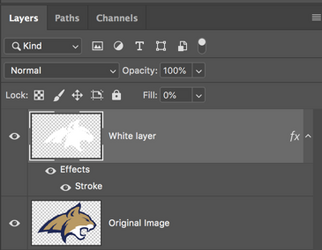lvillegas28
New Member
- Messages
- 2
- Likes
- 0
So I'm trying to burn an image using a laser engraver but the after engraving the image is hard to distinguish the two colors. The only way I think it can be fixed is by evenly adding a small 1/8th inch gap between the two colors (blue and tan) including the eye and ear. I can't seem to figure out how to do it in Photoshop to save my life. I need some instruction on how to do this for myself so I won't have issues on future projects.
Thanks for any help I can get!

Larger png

Thanks for any help I can get!

Larger png