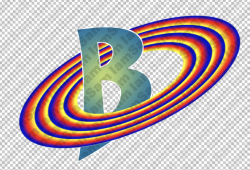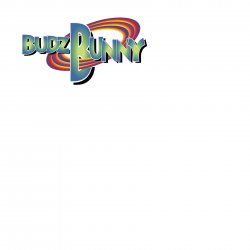I am looking to recreate the SpaceJam logo for a customer. I have a silhouette and I am usually pretty good at editing or recreating something but this project has me literally pulling my hair out trying to figure out. I would like to add the words "Budz Bunny" into the ring. Is it possible to have one of the letters coming through the ring like the J? Not sure which letter could go through in the wording.


Last edited: