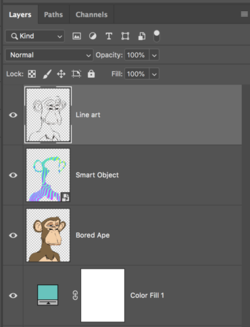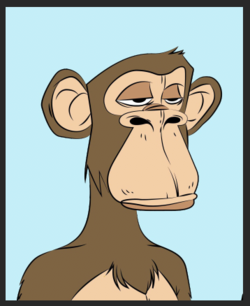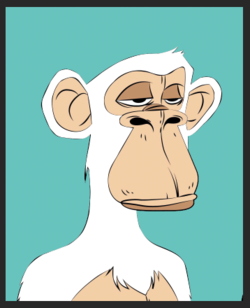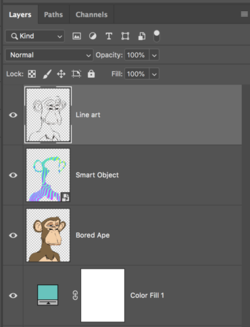Sure.
Find your favorite Bored Ape image.
Duplicate it 2 times for a total of 3 copies.
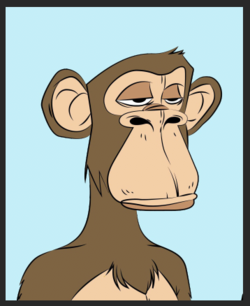
Turn off the top 2 layers.
Name the remaining layer "Bored Ape".
Remove the background of the Bored Ape layer.

Turn the Bored Ape layer off.
Turn on the very top layer.
Name this layer "Line Art"
Remove all colored sections leaving only the line art.

Turn the Line Art layer off.
Crete a solid color background layer. below the three layers.
Choose a color.

Tun on the middle or second layer and highlight.
Make a selection of the brown fur areas.

Create a new layer.
Name this layer "Smart Object".
Fill the selection with white.
Turn off and delete the middle layer.

Turn on the Bored Ape layer ( 3rd layer from top)
Should look like this....
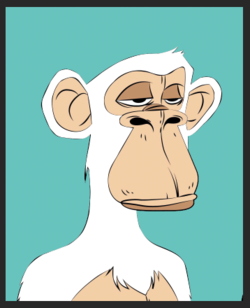
Convert the Smart Object layer into a smart object.
(Note: We use a smart object so we can make quick and easy changes if needed.)
Double click the SO layer (Which opens a PSB file)
Add your favorite psychedelic pattern to the PSB file.
Clip the psychedelic layer to the white template layer.
Save.
Co back to the PSD file.
Should now look like this.

Lastly, turn on the Line Art layer.
Done.