AppleButterToast
New Member
- Messages
- 1
- Likes
- 0
Hi all! I just registered to ask this question as I couldn't find a solution to my problem elsewhere...
Neither the metrics nor optical kerning options work with the Univers typeface on my work computer, however it works fine on my personal computer. I used the same file to install the fonts on both computers and am using CS5 on both computers. Kerning works fine for the typeface in other Adobe programs, it's just Photoshop that's the issue. I've tried deleting the photoshop preferences file and uninstalling/reinstalling the fonts.
The following images show what my text looks like after selecting the metrics and optical kerning options.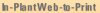
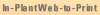
Any help would be greatly appreciated as I'm tired of having to manually kern every letter. Thanks in advance!
Neither the metrics nor optical kerning options work with the Univers typeface on my work computer, however it works fine on my personal computer. I used the same file to install the fonts on both computers and am using CS5 on both computers. Kerning works fine for the typeface in other Adobe programs, it's just Photoshop that's the issue. I've tried deleting the photoshop preferences file and uninstalling/reinstalling the fonts.
The following images show what my text looks like after selecting the metrics and optical kerning options.
Any help would be greatly appreciated as I'm tired of having to manually kern every letter. Thanks in advance!
