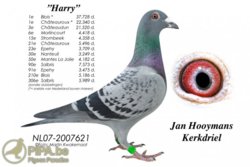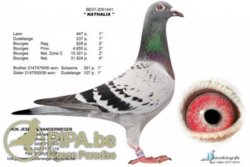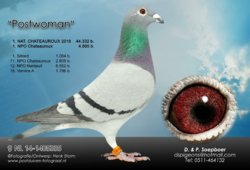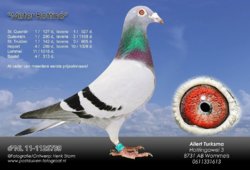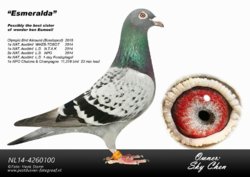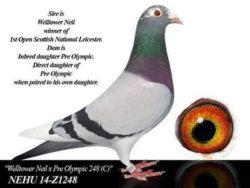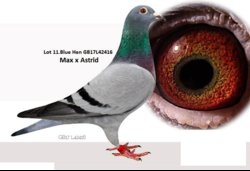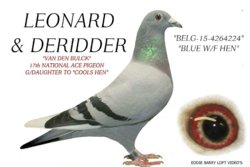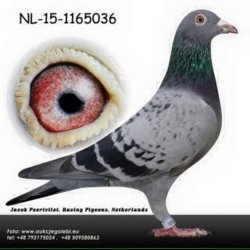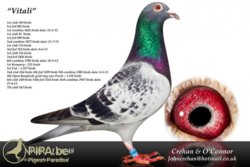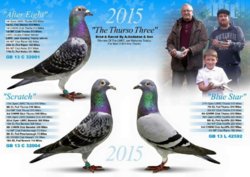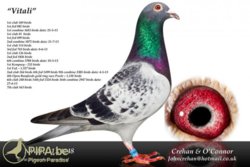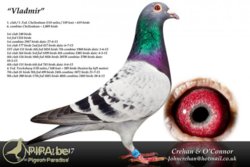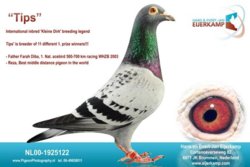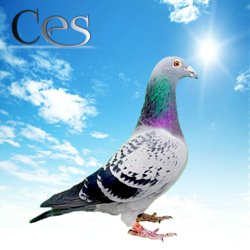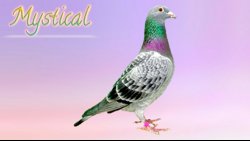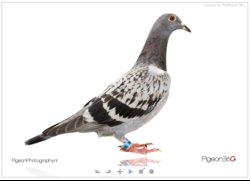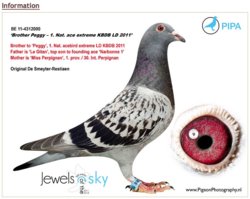Hi there I have photoshop elements 9. I’m currently trying to take some pictures of my racing pigeons and wondering just how the ones in various magazines and online are formed. I know starting with as good an original image as possible is the foundation but it’s the touch up and neatness I can’t get.
From the cutting around the outline of the pigeon and getting super smooth flowing lines to the feet positioning, perfect wing and tail alinement. I will include some photos I have taken of my pigeons and some images taken by pigeon photographers. Is it possible to get similar images using elements or not?
I will post my photos first took on my Nikon DSLR (note I changed background coulor in light box to try and assist in cropping images, however I found the green bled onto the pigeons themselves once cropped giving them a green tinge to there outline.
From the cutting around the outline of the pigeon and getting super smooth flowing lines to the feet positioning, perfect wing and tail alinement. I will include some photos I have taken of my pigeons and some images taken by pigeon photographers. Is it possible to get similar images using elements or not?
I will post my photos first took on my Nikon DSLR (note I changed background coulor in light box to try and assist in cropping images, however I found the green bled onto the pigeons themselves once cropped giving them a green tinge to there outline.
Attachments
-
 18901BC2-3E27-45B3-A938-E0AEAAB6873C.jpeg965.4 KB · Views: 1
18901BC2-3E27-45B3-A938-E0AEAAB6873C.jpeg965.4 KB · Views: 1 -
 98493A4E-E54B-4D1B-B30C-5751BEDA27D9.jpeg1 MB · Views: 1
98493A4E-E54B-4D1B-B30C-5751BEDA27D9.jpeg1 MB · Views: 1 -
 730A2D1C-B777-4AFC-9269-E3E7B63C3BAD.jpeg955.6 KB · Views: 1
730A2D1C-B777-4AFC-9269-E3E7B63C3BAD.jpeg955.6 KB · Views: 1 -
 BCE72733-CAB7-436A-B9A9-49AB47D9E39B.jpeg65 KB · Views: 1
BCE72733-CAB7-436A-B9A9-49AB47D9E39B.jpeg65 KB · Views: 1 -
 AB797AD5-477B-4059-9884-84FFBC8DA37D.jpeg493.8 KB · Views: 1
AB797AD5-477B-4059-9884-84FFBC8DA37D.jpeg493.8 KB · Views: 1 -
 F266EDCD-5815-436B-A2F6-3A72C7DE9CBD.jpeg517.3 KB · Views: 1
F266EDCD-5815-436B-A2F6-3A72C7DE9CBD.jpeg517.3 KB · Views: 1 -
 70E72CA2-56D7-4202-989C-315658F61375.jpeg370.2 KB · Views: 1
70E72CA2-56D7-4202-989C-315658F61375.jpeg370.2 KB · Views: 1 -
 5454E5AC-7715-498B-8723-3B9FE27AB5F0.jpeg382.2 KB · Views: 1
5454E5AC-7715-498B-8723-3B9FE27AB5F0.jpeg382.2 KB · Views: 1 -
 CEAF0D4B-F6CA-400E-95AB-02D96F700CBF.jpeg549.5 KB · Views: 1
CEAF0D4B-F6CA-400E-95AB-02D96F700CBF.jpeg549.5 KB · Views: 1 -
 1A1A0474-5082-4F89-AEA0-28555613D69E.jpeg509.7 KB · Views: 1
1A1A0474-5082-4F89-AEA0-28555613D69E.jpeg509.7 KB · Views: 1 -
 E9D8E208-3029-441C-B6EC-1C2DCB2D2747.jpeg230.7 KB · Views: 1
E9D8E208-3029-441C-B6EC-1C2DCB2D2747.jpeg230.7 KB · Views: 1