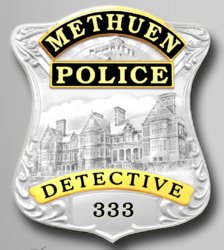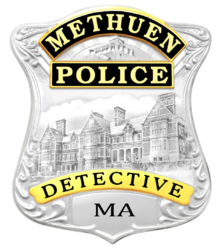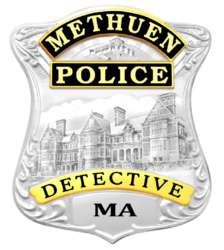BluelineEnforcer
Member
- Messages
- 10
- Likes
- 1
Hi,
I am graciously looking for some Photoshop magic if someone would like to assist me. I need to have the badges in the attached images altered in the following ways:
-The badge with silver and gold I need the background to be transparent so just the badge is able to be placed on another template and I need the "333" to be changed to "MA".
-The all gold badge needs the same alterations as the above listed badge, but also needs 3 additional copy versions with different titles. I.E. "LIEUTENANT", "SERGEANT" and "CAPTAIN".
I humbly request any assistance that can be given. Thank you in advance.
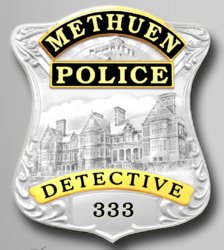
I am graciously looking for some Photoshop magic if someone would like to assist me. I need to have the badges in the attached images altered in the following ways:
-The badge with silver and gold I need the background to be transparent so just the badge is able to be placed on another template and I need the "333" to be changed to "MA".
-The all gold badge needs the same alterations as the above listed badge, but also needs 3 additional copy versions with different titles. I.E. "LIEUTENANT", "SERGEANT" and "CAPTAIN".
I humbly request any assistance that can be given. Thank you in advance.