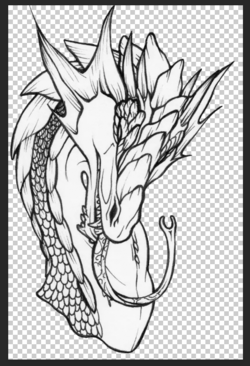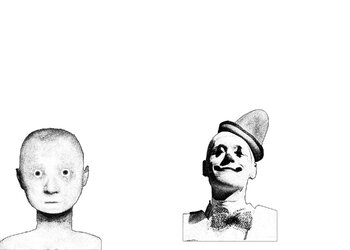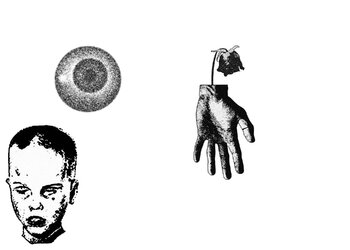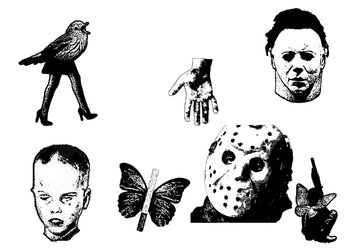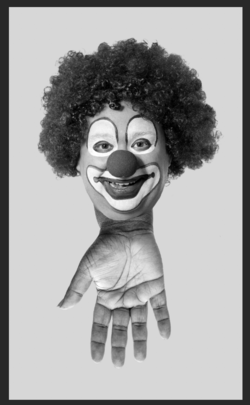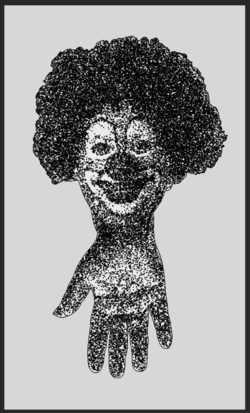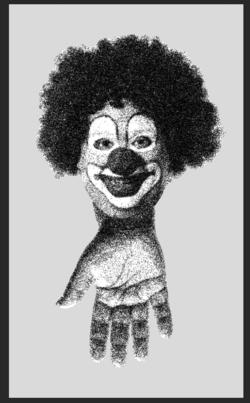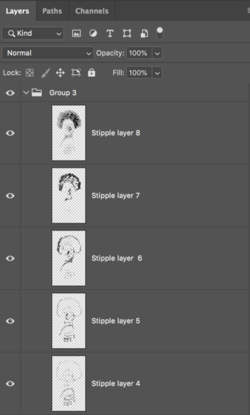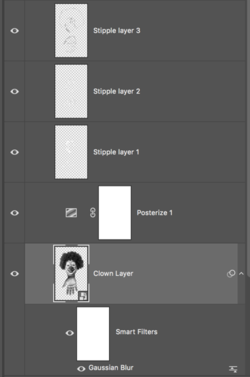SpoiledMilkTeeth
Member
- Messages
- 7
- Likes
- 0
I’m in desperate need of help.
I’m trying to replicate the attached images’ style, and I just can’t get it. I’ve tried threshold techniques, creating grain textures, applying step filters, nothing works.
I can’t get the whites to be solid white, and the blacks to have the grain effect exclusively.
Does anyone have any advice?




I’m trying to replicate the attached images’ style, and I just can’t get it. I’ve tried threshold techniques, creating grain textures, applying step filters, nothing works.
I can’t get the whites to be solid white, and the blacks to have the grain effect exclusively.
Does anyone have any advice?