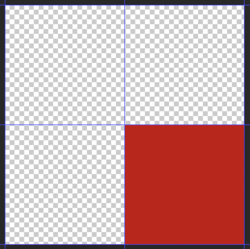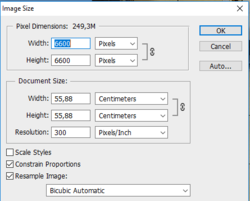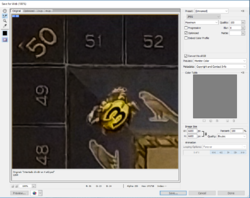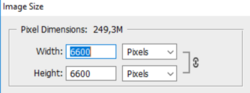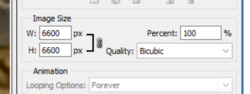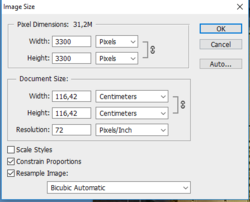Hi,
I have an image with image size 55,88 cm x 55,88 cm. I would like to split in 4 parts. I divide and then I'm trying to save with option "Save for web". The problem is that when I open the 4 parts it gives me other meausurement (116x116)
Someone could help me to have the correct measurement?
Thanks and sorry for my English!
I have an image with image size 55,88 cm x 55,88 cm. I would like to split in 4 parts. I divide and then I'm trying to save with option "Save for web". The problem is that when I open the 4 parts it gives me other meausurement (116x116)
Someone could help me to have the correct measurement?
Thanks and sorry for my English!