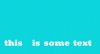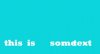Tracy Berna
New Member
- Messages
- 4
- Likes
- 0
I've been working on an image wherein I'm making titles with each word saved on its own layer. When I select all the layers, choose the Move tool and then choose "align bottom edges" from the tool bar up above, some of the layers align but there's always one that's off in its own orbit, way up above or below. Additionally, when I've tried to distribute the layers I get wonky, uneven results there - things don't look the least bit even. I have another computer that has CS3 on it, and on that version this method works fine. This computer is newer, has CS4, and I'm not getting the results I expect.
I checked the leading and the baseline shift for all the text and made all the settings the same, thinking maybe they were adding some invisible area either above or below the layers; I checked to make sure there weren't returns in my text layers that I wasn't aware of, and there weren't. What could I be unknowingly doing to make the layers not align/distribute right?
I checked the leading and the baseline shift for all the text and made all the settings the same, thinking maybe they were adding some invisible area either above or below the layers; I checked to make sure there weren't returns in my text layers that I wasn't aware of, and there weren't. What could I be unknowingly doing to make the layers not align/distribute right?