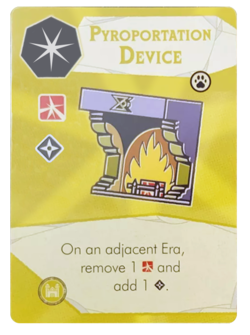Hello! I would really appreciate if anyone could fix this misprinted card for a boardgame for me please
On the "Yellow Card" image below, the heptagon symbol with the star and the paw symbol were misprinted in the wrong positions.
And the faded yellow star in the background is missing.
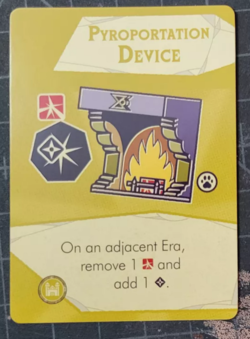
This image below is a low quality example from the rulebook that shows where the 2 symbols should be positioned and the faded yellow star in the background.
The dimension size for the card is 88mm x 63mm

On the "Yellow Card" image below, the heptagon symbol with the star and the paw symbol were misprinted in the wrong positions.
And the faded yellow star in the background is missing.
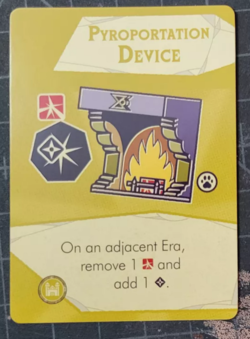
This image below is a low quality example from the rulebook that shows where the 2 symbols should be positioned and the faded yellow star in the background.
The dimension size for the card is 88mm x 63mm