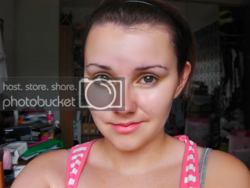Photoshop Gurus Forum
Welcome to Photoshop Gurus forum. Register a free account today to become a member! It's completely free. Once signed in, you'll enjoy an ad-free experience and be able to participate on this site by adding your own topics and posts, as well as connect with other members through your own private inbox!
You are using an out of date browser. It may not display this or other websites correctly.
You should upgrade or use an alternative browser.
You should upgrade or use an alternative browser.
Retouch random girl before and after
- Thread starter Imke
- Start date
ALB68
Dear Departed Guru and PSG Staff Member
- Messages
- 3,020
- Likes
- 1,332
This beautiful girl needs a dermatologist granted. However, your rendition reminds me of some of the things I have done and posted here in the past. I know you put a lot of work into this, however, IMHO your result gives the subject a totally unrealistic look. One thing I have learned in this forum is to try and create or maintain as much realism in your subject without destroying their true identity. I did this one in response and not saying it is perfect, but I think it demos what I am saying.


sprucemagoo1
Guru
- Messages
- 2,006
- Likes
- 1,187
Dalkarls
Well-Known Member
- Messages
- 55
- Likes
- 42
Your on to a good start Imke! Good work with the dots and blemishes but you have gone a little bit to hard on her skin. It's as Paul said, a very personal taste but less is often better. She needs to have some texture left in her skin or it's gonna look cheap or almost cartoonish. For instance, instead of cloning away the area under her eyes just lighten it up a little and desaturate the yellow area. The red lips are off to a good start but i think you need to bring some glossiness back. Eyebrows are good. Extensions or eyelashes look natural. The t-shirt seams a little bit flat. Her ear is little bit to red in the top corner.
Over all well done, but bring back some of her natural moles and skintexture and you have a much more realistic feeling.
Over all well done, but bring back some of her natural moles and skintexture and you have a much more realistic feeling.
Jbknight3
Well-Known Member
- Messages
- 46
- Likes
- 28
Hey. Good work! But there are a few things that could be improved on. As others have mentioned, when retouching a photo, most times you'd want realism in the final result.(At least I would.)
Now a few things I would have done differently is, for one, not smooth the skin quite as much. People have pores. So taking that into consideration, the skin needs texture. Considering the low quality of the start photo, there isn't many pores to begin with so you have to be even more careful. Another is the make-up. I like the makeup you have, but one problem is that it would rarely look as vibrant as that. Try going a little more subtle. Also leave the moles that she had at the start as those are features that make her who she is(to us anyway, seeing as how we don't know her.).
Also leave the moles that she had at the start as those are features that make her who she is(to us anyway, seeing as how we don't know her.).
Here is a quick 5 min edit I did to demonstrate some of what I'm saying:

Now a few things I would have done differently is, for one, not smooth the skin quite as much. People have pores. So taking that into consideration, the skin needs texture. Considering the low quality of the start photo, there isn't many pores to begin with so you have to be even more careful. Another is the make-up. I like the makeup you have, but one problem is that it would rarely look as vibrant as that. Try going a little more subtle.
Here is a quick 5 min edit I did to demonstrate some of what I'm saying:

Mephisto
Member
- Messages
- 16
- Likes
- 0
Although your retouch did make her skin flawless,Jbhttp://www.photoshopgurus.com/forum/members/jbknight3.htmlknight's edit is more realistic... if I have to edit this, I will not change the background to have a more natural 'unedited' look.
chrisdesign
Guru
- Messages
- 4,230
- Likes
- 6,244
Tom this is the best result so far!
Tom Mann
Guru
- Messages
- 7,222
- Likes
- 4,343
Thanks, Chris.
There's a big problem in all of these make-overs where the retoucher doesn't know the model nor knows how much of a change she and/or the photographer want done. Ability and technique issues not withstanding, the most fundamental question in this sort of work is always whether or not this might actually look like her (...but without skin problems), or is it nothing more than a fantasy of my imagination. For example, just how pale / tan is her true skin color.
T
There's a big problem in all of these make-overs where the retoucher doesn't know the model nor knows how much of a change she and/or the photographer want done. Ability and technique issues not withstanding, the most fundamental question in this sort of work is always whether or not this might actually look like her (...but without skin problems), or is it nothing more than a fantasy of my imagination. For example, just how pale / tan is her true skin color.
T
Last edited:
chrisdesign
Guru
- Messages
- 4,230
- Likes
- 6,244
Seems like this girl is getting a lot of attention...Here's my edit.
If you compare closely your version is still a little blotchy and glossy in the face. Tom seems to have put on a little make up on the face.
Tom Mann
Guru
- Messages
- 7,222
- Likes
- 4,343
Don't forget -- dropping in a new background that suggests a less mundane environment takes little time (err, depending on the hair situation), but can really spice things up.
This one only took seconds, so it's easy to see that it doesn't match especially well in color, nor perspective, wasn't masked very well, etc., but should at least suggest the sorts of things that can be done with a snapshot taken at someone's kitchen table.
T
This one only took seconds, so it's easy to see that it doesn't match especially well in color, nor perspective, wasn't masked very well, etc., but should at least suggest the sorts of things that can be done with a snapshot taken at someone's kitchen table.
T
Attachments
ForeverFallenAngel
Power User
- Messages
- 200
- Likes
- 118
Someone needs to give her a new background the chaos behind her makes her makeover no better 
Inkz
Guru
- Messages
- 2,358
- Likes
- 1,554
Someone needs to give her a new background the chaos behind her makes her makeover no better
Haha My guess is...
You didn't read the post above yours

ForeverFallenAngel
Power User
- Messages
- 200
- Likes
- 118
Haha My guess is...
You didn't read the post above yours
Well that post wasn't there when I posted so must of been posted around same time and erm excuse me Inkz but who missed a crack on a retouch and got my name wrong in a post so

Last edited:



 OH~~Dear IMKE : i think the retouch is quite good~ i give 80 marks~ HAHA~ but i think if the lips make less saturation is better~~
OH~~Dear IMKE : i think the retouch is quite good~ i give 80 marks~ HAHA~ but i think if the lips make less saturation is better~~