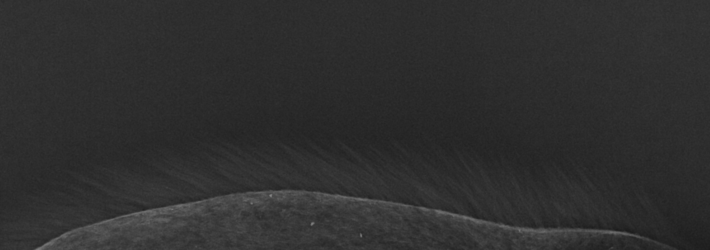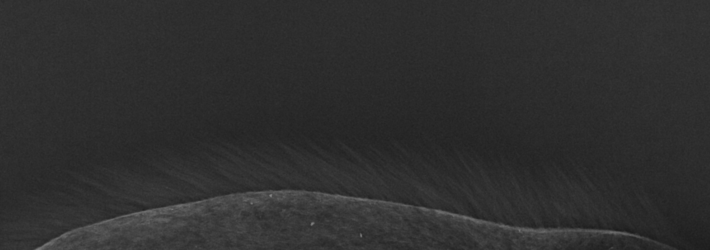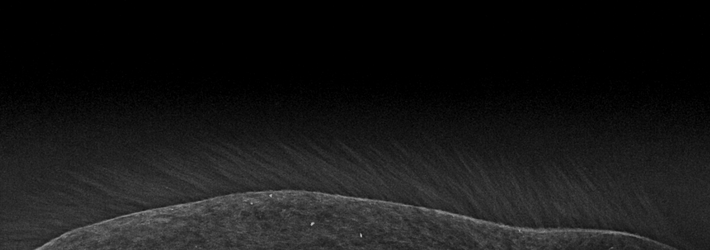Hello there,
I'd like to do the least destructive cut out possible for the following picture (black and white, low quality and low contrast).
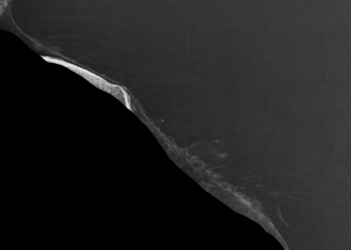
And here is the result in words.
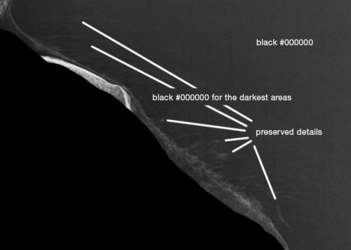
How would you do it to get a smooth, clean and sharp result? I'm more interested in the process (step by step) than the result.
I have a pen tablet and good knowledge of Photoshop (I know how to use all the main tools and layer masks, etc.).
Thank you very much
I'd like to do the least destructive cut out possible for the following picture (black and white, low quality and low contrast).
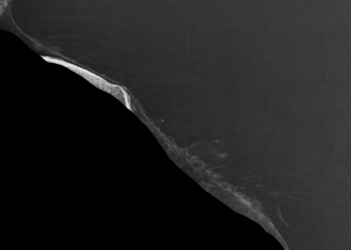
And here is the result in words.
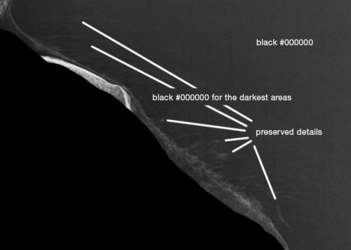
How would you do it to get a smooth, clean and sharp result? I'm more interested in the process (step by step) than the result.
I have a pen tablet and good knowledge of Photoshop (I know how to use all the main tools and layer masks, etc.).
Thank you very much
Last edited: