Photoshop Gurus Forum
Welcome to Photoshop Gurus forum. Register a free account today to become a member! It's completely free. Once signed in, you'll enjoy an ad-free experience and be able to participate on this site by adding your own topics and posts, as well as connect with other members through your own private inbox!
You are using an out of date browser. It may not display this or other websites correctly.
You should upgrade or use an alternative browser.
You should upgrade or use an alternative browser.
Oriental bay
- Thread starter Reetz
- Start date
chrisdesign
Guru
- Messages
- 4,269
- Likes
- 6,330
Tom Mann
Guru
- Messages
- 7,125
- Likes
- 4,312
Corel Painter 12 + misc adjustments after painting to exaggerate the impasto effect. If I was actually printing this instead of viewing a tiny on-screen version, I would substantially tone down the impasto effect as well as the fake canvas texture.
Click to see the full rez version.
Tom
Click to see the full rez version.
Tom
Attachments
Last edited:
chrisdesign
Guru
- Messages
- 4,269
- Likes
- 6,330
Tom Mann
Guru
- Messages
- 7,125
- Likes
- 4,312
Hi Reetz -
There are literally an infinite number of ways to move an image away from realism, even within the constraints of your statement, "...create an abstract image of this photo, adding vibrant colouring...". For example, do you prefer warm or cool colors? Do you like types of abstract painting that involve geometric warping (think Salvadore Dali's melting clocks)? What about composites involving oddly juxtaposed elements? What about swapping colors? Do you want it to look like a traditional abstract painting on canvas, or more like graphic art; complete or partial abstraction of reality, or just "modern"? More like a child's drawing, more like a painting of the violent ideations of an incarcerated schizophrenia patient? Which of these abstract artists do you like better: Mondrian, Klee, Kahlo, Kandinsky, Klimt? Would you like the buildings in your photo to look like Lyonel Feininger painted them? ... etc. etc.?
I guess what I'm trying to get at is that at least for me, when I'm doing these sorts of things, it helps me tremendously to have as concrete a goal as possible in mind because if I just trust serendipity and "playing around" to produce something interesting, I can almost always come up with a huge number of technically competent variants in a very short period of time, but then I start wondering, "What's the point? Is one really better than another? Why am I doing this - just to show off my technique or to convey some specific feeling? etc. etc."
Suggestion: One easy way to convey what you are looking for to others is to provide links to examples of the type of art that you like.
Anyway, just my $0.02.
Cheers,
Tom M
PS - In contrast to fully (or semi-) manual digital painting (eg, Corel Painter), here's another "lets throw some plugins at a photo" version, LOL.

There are literally an infinite number of ways to move an image away from realism, even within the constraints of your statement, "...create an abstract image of this photo, adding vibrant colouring...". For example, do you prefer warm or cool colors? Do you like types of abstract painting that involve geometric warping (think Salvadore Dali's melting clocks)? What about composites involving oddly juxtaposed elements? What about swapping colors? Do you want it to look like a traditional abstract painting on canvas, or more like graphic art; complete or partial abstraction of reality, or just "modern"? More like a child's drawing, more like a painting of the violent ideations of an incarcerated schizophrenia patient? Which of these abstract artists do you like better: Mondrian, Klee, Kahlo, Kandinsky, Klimt? Would you like the buildings in your photo to look like Lyonel Feininger painted them? ... etc. etc.?
I guess what I'm trying to get at is that at least for me, when I'm doing these sorts of things, it helps me tremendously to have as concrete a goal as possible in mind because if I just trust serendipity and "playing around" to produce something interesting, I can almost always come up with a huge number of technically competent variants in a very short period of time, but then I start wondering, "What's the point? Is one really better than another? Why am I doing this - just to show off my technique or to convey some specific feeling? etc. etc."
Suggestion: One easy way to convey what you are looking for to others is to provide links to examples of the type of art that you like.
Anyway, just my $0.02.
Cheers,
Tom M
PS - In contrast to fully (or semi-) manual digital painting (eg, Corel Painter), here's another "lets throw some plugins at a photo" version, LOL.

Last edited:
ibclare
Queen Bee
- Messages
- 9,890
- Likes
- 4,028
I love a lot of these, but I am most grateful to Paul for posting what can be done using native PS tools.
Not everyone has or can afford plugins. Getting a trial version is great, but what if you can't afford it. Then you're back to Photoshop. Nothing wrong with that.
There is so much to learn in PS that I think any special effects, photo editing, etc., should be tried there first. That is, if the person wants to learn the ins and outs, not just wanting, eg, to get out a batch of wedding pics.
I had a drawing teacher who said, first you have to learn the rules, then you can break them. A lot of people wouldn't agree with me, as there are surely examples of those who can jump right in to their expressive style (some of whom are prodigies). But I bet they have more history of artwork than you are seeing.
IMHO
PS: the one thing I would do with Pauls' version is increase the vibrancy, adjustment layers, maybe HDR.
Not everyone has or can afford plugins. Getting a trial version is great, but what if you can't afford it. Then you're back to Photoshop. Nothing wrong with that.
There is so much to learn in PS that I think any special effects, photo editing, etc., should be tried there first. That is, if the person wants to learn the ins and outs, not just wanting, eg, to get out a batch of wedding pics.
I had a drawing teacher who said, first you have to learn the rules, then you can break them. A lot of people wouldn't agree with me, as there are surely examples of those who can jump right in to their expressive style (some of whom are prodigies). But I bet they have more history of artwork than you are seeing.
IMHO
PS: the one thing I would do with Pauls' version is increase the vibrancy, adjustment layers, maybe HDR.
Hi Tom M
I understand what you mean about the type of style I'm looking for. At this stage, I'm trying to explore what Photoshop effects have to offer for my subject so I can learn more about the program, before settling on any style in particular. Many thanks for your advise.Reetz
I understand what you mean about the type of style I'm looking for. At this stage, I'm trying to explore what Photoshop effects have to offer for my subject so I can learn more about the program, before settling on any style in particular. Many thanks for your advise.Reetz
PhotonShap
Member
- Messages
- 20
- Likes
- 7
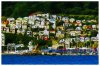
This is my edition, not sure if this is the kind of work you are looking for.
Methods: I first duplicated the layer (obvious), changed the Hue/Saturation levels followed with Brightness/Contrast. I played with the levels until I found the colors I liked.
After that I applied the Median filter, followed by Oil Paint. You should play with the settings until you find something you like. In the end I used the Sharpen tool to make the image more crisp.
Paul
Former Member
- Messages
- 10,933
- Likes
- 5,560
View attachment 42352
This is my edition, not sure if this is the kind of work you are looking for.
Methods: I first duplicated the layer (obvious), changed the Hue/Saturation levels followed with Brightness/Contrast. I played with the levels until I found the colors I liked.
After that I applied the Median filter, followed by Oil Paint. You should play with the settings until you find something you like. In the end I used the Sharpen tool to make the image more crisp.
Not to everyone my friend, the force needs to grow in members with little shop experience, that said great effort and a real nice description to boot

Tom Mann
Guru
- Messages
- 7,125
- Likes
- 4,312
I understand the utility of first exploring the native PS tools. One can certainly do an astonishing amount with only these tools.
For example, one of my favorite PS tools is the "cutout" filter.
I generated the attached image by:
1. First, preparing the original with a bit of edge softening + texturizing;
2. Dramatically increasing the saturation and local contrast using large radius USM and vibrance.
3. I then used PS's cutout filter (nearly max on all three sliders) to simplify that result, get large areas of uniform color with sharp boundaries.
4. I then further increased the contrast and vibrance of the result of the cutout filter, achieving almost a posterized look.
5. I finally blended back in some of the original using the "Pin light" blending mode to restore some of the original interesting texture.
However, initial familiarization experiments not withstanding, I still maintain that it's better to at least start with some initial direction you want to explore, otherwise it's easy to wander aimlessly around, exploring the astonishing sea of possibilities that PS makes possible. For example, for my latest version (below), my guiding principles were: a graphic, highly simplified, warm, highly saturated, high contrast look. I wanted almost none of the detail in the original to remain. I wanted it to look a bit like the way one boldly "blocks in" areas when one is starting a traditional painting.
However, even restricting oneself to work within this space, there are a huge number of possibilities.
T
PS - I forgot to mention that I did use a bit of manual painting (especially blacks and whites into layer masks) to introduce some softer dark areas between the sharp edged blobs of green and blue near the top and bottom of the image.
For example, one of my favorite PS tools is the "cutout" filter.
I generated the attached image by:
1. First, preparing the original with a bit of edge softening + texturizing;
2. Dramatically increasing the saturation and local contrast using large radius USM and vibrance.
3. I then used PS's cutout filter (nearly max on all three sliders) to simplify that result, get large areas of uniform color with sharp boundaries.
4. I then further increased the contrast and vibrance of the result of the cutout filter, achieving almost a posterized look.
5. I finally blended back in some of the original using the "Pin light" blending mode to restore some of the original interesting texture.
However, initial familiarization experiments not withstanding, I still maintain that it's better to at least start with some initial direction you want to explore, otherwise it's easy to wander aimlessly around, exploring the astonishing sea of possibilities that PS makes possible. For example, for my latest version (below), my guiding principles were: a graphic, highly simplified, warm, highly saturated, high contrast look. I wanted almost none of the detail in the original to remain. I wanted it to look a bit like the way one boldly "blocks in" areas when one is starting a traditional painting.
However, even restricting oneself to work within this space, there are a huge number of possibilities.
T
PS - I forgot to mention that I did use a bit of manual painting (especially blacks and whites into layer masks) to introduce some softer dark areas between the sharp edged blobs of green and blue near the top and bottom of the image.
Attachments
CL3
Well-Known Member
- Messages
- 81
- Likes
- 20
Hi Tom M
I understand what you mean about the type of style I'm looking for. At this stage, I'm trying to explore what Photoshop effects have to offer for my subject so I can learn more about the program, before settling on any style in particular. Many thanks for your advise.Reetz
Keep at it dude so much you can learn about the programme and an endless list on what you can do with your work !.





