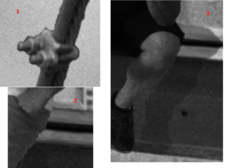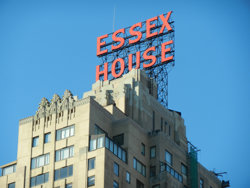Hi guys
I'm putting together a scene and so far it's going ok (thank goodness it's in greyscale) but I've hit a bit of a wall.
I can tell something's wrong (especially with the tap-dancing dude) but I'm not sure what it is, let alone how to fix it.
Any thoughts or advice? I'm a rank amateur at Photoshop (and artwork in general actually) so any help is welcome...
Cheers
Richard
View attachment GirderMen.png
I'm putting together a scene and so far it's going ok (thank goodness it's in greyscale) but I've hit a bit of a wall.
I can tell something's wrong (especially with the tap-dancing dude) but I'm not sure what it is, let alone how to fix it.
Any thoughts or advice? I'm a rank amateur at Photoshop (and artwork in general actually) so any help is welcome...
Cheers
Richard
View attachment GirderMen.png