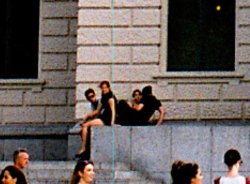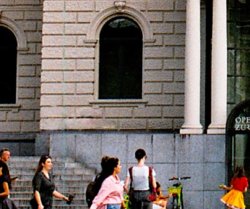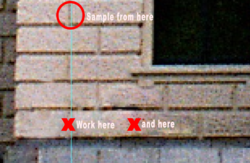_alexbrandt_
Well-Known Member
- Messages
- 71
- Likes
- 10
Hello all,
I've got a picture of a building. I composited out some people who were sitting on a ledge. I'm having a hard time to recreate the wall texture and shade.
I'm pretty close but it’s not it yet. There is kind ofsmall smudge when I zoom back out.
I feel I'm not fully using the brushes and tools to its optimum.
What can I do ?
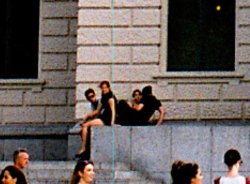
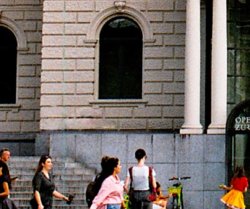
I've got a picture of a building. I composited out some people who were sitting on a ledge. I'm having a hard time to recreate the wall texture and shade.
I'm pretty close but it’s not it yet. There is kind ofsmall smudge when I zoom back out.
I feel I'm not fully using the brushes and tools to its optimum.
What can I do ?