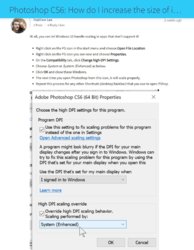Hi all, I'm new to forums but I have a problem that is killing me and I really need to solve it.
When working with Photoshop, I'm ending up closing the program several times to finish a photo because after a while I'm having a lot of brush lag, meaning I see the brush stroke after a few seconds and not immediately as it should.
Also another thing is that if I'm correct the brush stroke does not reflect the size of the brush that i have selected.
My PC is more than I need to work with Photoshop cause I had a far worse PC and always worked easily with Photoshop and never had any problem with brush lag. I think I know what the problem is, but I don't know how to solve it. My PC is Hi-res and my toolbars where very small. Recently I changed the setting to the one being shown in the attachment so that the toolbars would be larger and easier to use. in my opinion the OS (Windows 10) settings are conflicting with Photoshop settings and are causing the lag. I would really appreciate any help cause I'm losing a lot of time and now it's driving me crazy. Thanks in advance
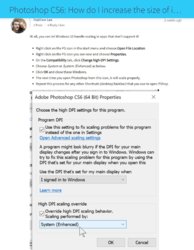
When working with Photoshop, I'm ending up closing the program several times to finish a photo because after a while I'm having a lot of brush lag, meaning I see the brush stroke after a few seconds and not immediately as it should.
Also another thing is that if I'm correct the brush stroke does not reflect the size of the brush that i have selected.
My PC is more than I need to work with Photoshop cause I had a far worse PC and always worked easily with Photoshop and never had any problem with brush lag. I think I know what the problem is, but I don't know how to solve it. My PC is Hi-res and my toolbars where very small. Recently I changed the setting to the one being shown in the attachment so that the toolbars would be larger and easier to use. in my opinion the OS (Windows 10) settings are conflicting with Photoshop settings and are causing the lag. I would really appreciate any help cause I'm losing a lot of time and now it's driving me crazy. Thanks in advance