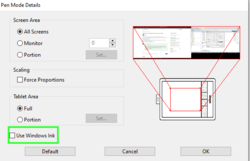Hello Photoshop Gurus! I am a fairly experienced PS user and I have been using PS on my old but still impressive HP Pavilion dv7. I have done a lot of high magnification editing almost to individual pixel level and the touchpad is almost perfect as you can roll your finger for precise cursor control. As my laptop is getting old I bought a new HP laptop, but it had a multi-function touchpad with the multi-finger gestures and the pinch zoom etc. This kind of touchpad does not work anywhere near as well with PS as the one on my dv7. Luckily the keyboard developed a fault and I was able to get a full refund!
I still need a new laptop an would like to know if the new HP laptops with the traditional touchpads (with real buttons) are as good with PS as my dv7. Does anyone have an HP Omen? This would be a possibility. This could do huge edits with it's nice specs! I am open to suggestions on other brands of laptop, however HP seem to be hanging onto the lead in the reviews. There is no such thing as laptop hire I have checked, so I can't go round hiring laptops to find this stuff out! There is no information about detailed touchpad specifications on laptops, I have checked! HP customer service is a bad experience, I have been there!
Real life experience from real PS users is the only answer. Any help much appreciated.
I still need a new laptop an would like to know if the new HP laptops with the traditional touchpads (with real buttons) are as good with PS as my dv7. Does anyone have an HP Omen? This would be a possibility. This could do huge edits with it's nice specs! I am open to suggestions on other brands of laptop, however HP seem to be hanging onto the lead in the reviews. There is no such thing as laptop hire I have checked, so I can't go round hiring laptops to find this stuff out! There is no information about detailed touchpad specifications on laptops, I have checked! HP customer service is a bad experience, I have been there!
Real life experience from real PS users is the only answer. Any help much appreciated.