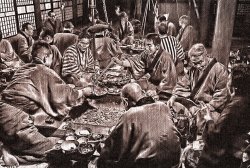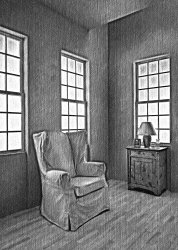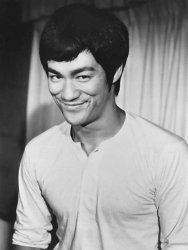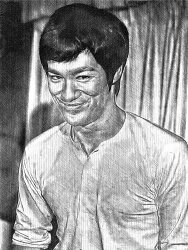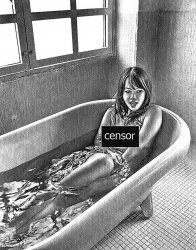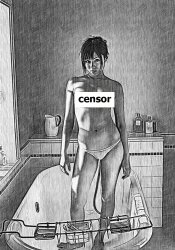Photoshop Gurus Forum
Welcome to Photoshop Gurus forum. Register a free account today to become a member! It's completely free. Once signed in, you'll enjoy an ad-free experience and be able to participate on this site by adding your own topics and posts, as well as connect with other members through your own private inbox!
You are using an out of date browser. It may not display this or other websites correctly.
You should upgrade or use an alternative browser.
You should upgrade or use an alternative browser.
My hatching style
- Thread starter ganyt
- Start date
MentosCubing
Power User
- Messages
- 293
- Likes
- 398
This style complements the contours of objects in an interesting way. I like it.
The only thing is that it takes away from the shock value of the slaughtered pigs. All the blood/gore is smoothed out and it looks quite tame. Maybe that's what you were going for, but as a vegan I would do the opposite.
The only thing is that it takes away from the shock value of the slaughtered pigs. All the blood/gore is smoothed out and it looks quite tame. Maybe that's what you were going for, but as a vegan I would do the opposite.
- Messages
- 24,231
- Likes
- 13,735
Interesting. I see patterns in the crosshatching................I think I know how these were made. It's a variation of a Ps technique that I learned many years ago. I will see if I can find that old tutorial. I'm particularly fond of traditional P&E and I specialize in pointillism. They're hard work and brought me a premium when I sold them. Sadly, I have not done many in recent years.......too busy with other projects.
Great work though!!!!!! Keep it up and thanks for sharing!!
Great work though!!!!!! Keep it up and thanks for sharing!!
- Messages
- 24,231
- Likes
- 13,735
Please understand, I'm not trying to say that your work is easy because I know that it's not!!!! I just see how it may have been done.....that's all!!
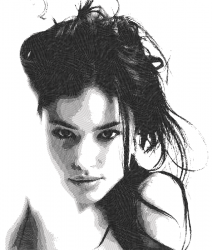
This is a derivation of a tutorial by "Blue Lightening TV" that I saw about 6 years ago. There are many engraving Ps actions available today to do the engraving/crosshatching effect that use gradients to adjust the effect. I've also seen techniques that used hatch brushes instead of fill patterns.
I would love to see a tutorial on your technique!
Well......I would have to create some new fill patterns based on hatching lines, but it's basically fill pattern layers (repeating patterns) at different angles (and types) using masked layers of the image in varying degrees of threshold changes. Here's an example I just made using curvy lines (because I already had the curvy patterns made!! LOL!). The original intent of the technique was made to simulate money engraving....I wonder if there is any similarity to your technique. If you could please post a sample.
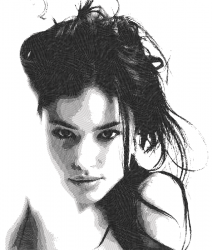
This is a derivation of a tutorial by "Blue Lightening TV" that I saw about 6 years ago. There are many engraving Ps actions available today to do the engraving/crosshatching effect that use gradients to adjust the effect. I've also seen techniques that used hatch brushes instead of fill patterns.
I would love to see a tutorial on your technique!
I like the style, but being so aggressive I think the image requires certain parameters to make it work well, looking at the images to me would be important that the image have highly exposed zones so the scratching effect doesn't become overwhelming, I think also that the image needs to have plenty of clean space so it doesn't turn too chaotic, strong light, etc
To me, the last example, the second girl on the bath matches those requirements and looks the best.
To me, the last example, the second girl on the bath matches those requirements and looks the best.
To me, the last example, the second girl on the bath matches those requirements and looks the best.
 Both ladies were in the bath tub. Just kidding.
Both ladies were in the bath tub. Just kidding.@ganyt In the first pic of the post #4 above, the contrast between light and dark is not very pronounced as it is in the second pic. Yet, you managed to select the darker shades and applied the thatch on them. I think you would have had to work harder on the first image. Nice work.