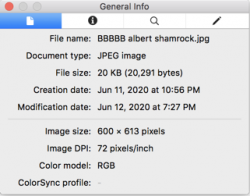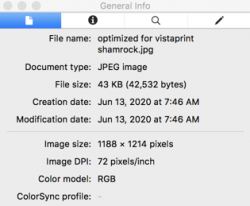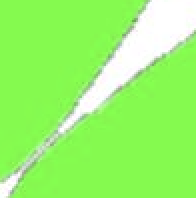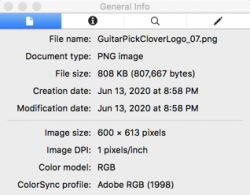What the Heck
Well-Known Member
- Messages
- 46
- Likes
- 3
Hi, Everyone. I got some great help in a thread recently. I must say, this is one of the friendliest and most welcoming of all the forums I've been on in many years, You folks really roll out the red carpet.
I have an image that I want to put in a layer and place on top of another image. To do this I have to resize (shrink) the image in the upper layer (does this make sense?)
I've been surprised in the past when I did this and the image got WORSE, not better, which I've never seen before and which on the surface at least seems counter-intuitive.
A couple YT Photoshop teaching vids said the way fix this is to first turn the image into a smart object, but then someone here on the board this week said that wasn't the best way.
So with that, I'd loved to get some instructions, written or video, on how to do this.
Thank You So Much,
What the Heck
I have an image that I want to put in a layer and place on top of another image. To do this I have to resize (shrink) the image in the upper layer (does this make sense?)
I've been surprised in the past when I did this and the image got WORSE, not better, which I've never seen before and which on the surface at least seems counter-intuitive.
A couple YT Photoshop teaching vids said the way fix this is to first turn the image into a smart object, but then someone here on the board this week said that wasn't the best way.
So with that, I'd loved to get some instructions, written or video, on how to do this.
Thank You So Much,
What the Heck