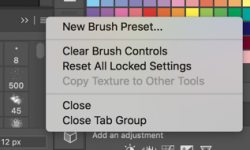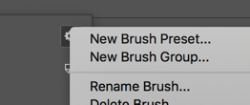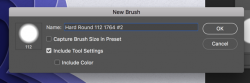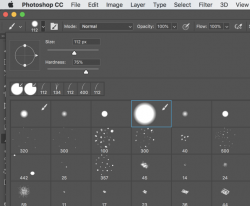I have a brush. Brush A is saved and inported as an abr and the settings are locked. When i switch brushes and make any changes the settings in brush A changes. Example 0% scattering in brush A. I switch back to the basic round brush and change the settings to make brush B. Brush A's settings change.
Photoshop Gurus Forum
Welcome to Photoshop Gurus forum. Register a free account today to become a member! It's completely free. Once signed in, you'll enjoy an ad-free experience and be able to participate on this site by adding your own topics and posts, as well as connect with other members through your own private inbox!
You are using an out of date browser. It may not display this or other websites correctly.
You should upgrade or use an alternative browser.
You should upgrade or use an alternative browser.
Brushes
- Thread starter eheff
- Start date
- Messages
- 24,138
- Likes
- 13,715
A saved brush (a) will not hold a changed setting if you select a new brush (b) unless you save the new settings first. The original brush (a) will revert back to it's original saved settings after you have used another brush (b) and returned back to the original (a). So.............if you make a setting change on brush A, you need to save those settings as brush A1* before moving on to brush B.
* Never save new settings for the original brush, always change it's name so you preserve the original brush and original settings.
* Never save new settings for the original brush, always change it's name so you preserve the original brush and original settings.
So I have to save brush A twice?A saved brush (a) will not hold a changed setting if you select a new brush (b) unless you save the new settings first. The original brush (a) will revert back to it's original saved settings after you have used another brush (b) and returned back to the original (a). So.............if you make a setting change on brush A, you need to save those settings as brush A1* before moving on to brush B.
* Never save new settings for the original brush, always change it's name so you preserve the original brush and original settings.
- Messages
- 24,138
- Likes
- 13,715
Depends. To reiterate. If you make a change to the settings of a saved brush and you expect it to maintain those changes after you have switched to a different brush............the yes..........you have to save those changes before selecting the new brush..............otherwise the brush will revert back to it's original saved settings when it's re-selected. The brush disregards any unsaved changes you may have previously made once you select a new brush.So I have to save brush A twice?
Look at it this way, you're not saving a brush twice, you're saving a new brush with new settings.
Depends. To reiterate. If you make a change to the settings of a saved brush and you expect it to maintain those changes after you have switched to a different brush............the yes..........you have to save those changes before selecting the new brush..............otherwise the brush will revert back to it's original saved settings when it's re-selected. The brush disregards any unsaved changes you may have previously made once you select a new brush.
Step 1: Make brush A
Step 2: Save it
Step 3: Make brush B
Step 4: Save it
Thats what ive been doing. Any changes I make effect all brushes weaitehr or not they are saved and imported..
- Messages
- 24,138
- Likes
- 13,715
Brush A is saved and inported
Please explain EXACTLY what you mean when you say saved and imported.saved and imported..
If you have a brush in Ps and you save it (preset), there's no need to import. ????????
I choose general hard round brush.Please explain EXACTLY what you mean when you say saved and imported.
If you have a brush in Ps and you save it (preset), there's no need to import. ????????
Get the settings to what I want.
Go to export brushes in the top right of the brush preset. The gear icon.
Name and save the brush. Brush A
I choose general hard round brush.
Get the settings to what I want.
Go to export brushes in the top right of the brush preset. The gear icon.
Name and save the brush. Brush B
I choose import from the same gear icon i export the brush from.
- Messages
- 24,138
- Likes
- 13,715
The settings still change when i go to make a new brush.1. Set up your brush.
2. Choose "New Brush Preset".
3. Name the Brush.
4. Hit OK.
View attachment 120940
The new brush will then appear in your presets.....
View attachment 120941
Now every time you return to the new brush, it will have the saved settings you assigned to it.
- Messages
- 24,138
- Likes
- 13,715
When you go to make a new brush, because you stated that you choose a general round hard brush, I assume you choose an existing brush from your presets and change it's settings and eventually save those changed settings to a new preset. If you chose this same brush for your second brush (to save), the settings for that round hard brush you initially choose will reset to it's original settings, thereby changing all of your previous settings. This is normal since each preset brush has it's own saved settings.The settings still change when i go to make a new brush.
If you want the new brush to start off with your previous settings, choose the last brush you saved as a starting point for the new brush.
Example:
Note: these settings are just example numbers!
Hard Round Brush - Settings: 10, 24, 56, 29
You make a new brush from the Hard Round Brush and change it's settings to: 12, 30, 52, 24
You name the new brush .........Brush A
Now you want you make a new brush called Brush B.
If your starting point is the Hard Round Brush..............when you choose it again...........it's settings will be: 10, 24, 56, 29
Settings still change.When you go to make a new brush, because you stated that you choose a general round hard brush, I assume you choose an existing brush from your presets and change it's settings and eventually save those changed settings to a new preset. If you chose this same brush for your second brush (to save), the settings for that round hard brush you initially choose will reset to it's original settings, thereby changing all of your previous settings. This is normal since each preset brush has it's own saved settings.
If you want the new brush to start off with your previous settings, choose the last brush you saved as a starting point for the new brush.
Example:
Note: these settings are just example numbers!
Hard Round Brush - Settings: 10, 24, 56, 29
You make a new brush from the Hard Round Brush and change it's settings to: 12, 30, 52, 24
You name the new brush .........Brush A
Now you want you make a new brush called Brush B.
If your starting point is the Hard Round Brush..............when you choose it again...........it's settings will be: 10, 24, 56, 29
Figured it out. It was a problem with the program. Thank you for the help, it was much appreciated! Have a good day.Settings still change.
- Messages
- 24,138
- Likes
- 13,715
You're welcome.
Any chance you might share what the problem was so we all can learn?Figured it out. It was a problem with the program.
Not really sure. Adobe people did a bunch of stuff. Had me redownload the program and revert back to an older version.You're welcome.
Any chance you might share what the problem was so we all can learn?