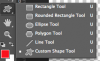I am sure you could and did when I have time to play with it. The guy I talked to said its easy and will crank it out hopefully sooner than later. He said he can use layers and I can move the anchors and adjust the images etc. So I have high hopes. I might just do it like I have had to do other images, have one of my guys just draw it on paper, scan it and use illustrator to capture it. I know that's the hard way but its the way I know.
Photoshop Gurus Forum
Welcome to Photoshop Gurus forum. Register a free account today to become a member! It's completely free. Once signed in, you'll enjoy an ad-free experience and be able to participate on this site by adding your own topics and posts, as well as connect with other members through your own private inbox!
You are using an out of date browser. It may not display this or other websites correctly.
You should upgrade or use an alternative browser.
You should upgrade or use an alternative browser.
Need help with basic shapes and design
- Thread starter cuda
- Start date
I think the problem is the order in which the points are laid down, I don't know the system so I cant just imagine where the points are suppose to go. I tried that and I just get a bunch of triangles. Do I draw the main line and add the ends? Do I draw the shapes first and merge them? Your picture looks like what I am trying to do but I get no where trying to do it myself. I know I am missing something simple but have no idea what it is.
Uh....YEAH! I think just using the bolt you did and the heart I can make this thing in Fireworks with my primitive skills but would love to know how to do it the right way. I am not looking to be a guru but would love to know the basics. I guess I need to find a good tutorial to go through. Sorry if I sound short but I had this CS stuff dumped on my lap and I am expected to be an expert from day one. Getting Dreamweaver to make a killer professional looking website was my first failure (should have only taken me a few hours or so I am told) I did get a decent website using a template and a few hundred hours later but these logos are killing me and never look right on the website. All of this is about 1% of my job so I get frustrated. I realize this is a skill that takes you guys years to master I just don't have the years, so I came here. Anything that would help is appreciate and what you have done already really helps.
ALB68
Dear Departed Guru and PSG Staff Member
- Messages
- 3,020
- Likes
- 1,332
It's an issue with IE10 and the uploader. Go to Chrome.
I can't, I will try another forum. The upload files on this forum is non-functioning. It just sits there trying to upload so I cant get the files to you. Thanks for the offer though.
When I get this can I save the bolt as an image that can edited to change thickness of the bolt or resize? What I am use to fireworks would be the heart and the bolt and two separate items and then make them both the color I want and just make the image. I tried that with your bolt but it seems to just be an image so I cant do much with it, color, adjust etc.
Well in fireworks the tool works like a champ. I just traced your bolt and it worked just as you said with PS. I just traced around the edges and when I clicked the final dot to finish the shape I just had to color fill. Its not really what I wanted as I don't think I can resize the whole thing but maybe I can merge then to make one item. Not sure why PS does not let me draw this way.
Nice video, no wonder I had trouble. I can't visualize where its going as easy as you just did. I made the image in fireworks tracing your image and it did let me resize so maybe now I can import that picture into illustrator as one time I was able to use that to create a vector file from a pic I downloaded of the internet. Then I should have something that scales right?
That's pretty much what I made in Fireworks. I cant trace the heart in AI but I think I can capture the whole thing in AI from the png file Fireworks produced right? Then I just have to figure out how to export the different size pics I need for the website and hope they do not look too horrendous.
Making the heart has something to do with that crazy pen tool and dragging though right? How else can I vector the heart without a bazillion anchors? So when I have time to tackle that part I have some idea what to do. Thanks for all the help thus far. All this really helps a lot.
ALB68
Dear Departed Guru and PSG Staff Member
- Messages
- 3,020
- Likes
- 1,332
cuda.
You should be able to scale this anyway you want without any degradation of quality.
I was about to jump into this thread when it first started, but I had a long winded guest arrive and the other guys helped you. Look like you got it resolved but really, it is a 5 minute job in PS.
Welcome to the forum!
You should be able to scale this anyway you want without any degradation of quality.
I was about to jump into this thread when it first started, but I had a long winded guest arrive and the other guys helped you. Look like you got it resolved but really, it is a 5 minute job in PS.
Welcome to the forum!
Nice video, no wonder I had trouble. I can't visualize where its going as easy as you just did. I made the image in fireworks tracing your image and it did let me resize so maybe now I can import that picture into illustrator as one time I was able to use that to create a vector file from a pic I downloaded of the internet. Then I should have something that scales right?
IAMSAM, thanks a lot. I was able to merge the two in fireworks then saved it. I opened it in AI and did an image trace "make and expand" and now its vector. So that's what I was asked for so that's done. Now I will try and make it look pretty in a jpeg that will be the background for the logo banner.