PutinHuilo
Well-Known Member
- Messages
- 65
- Likes
- 0
I have 100MP image i want to print it on multiple pages e.g. 20 pages legal/A4 size, how can i split it in multiple parts? Is there plugin?
Welcome to Photoshop Gurus forum. Register a free account today to become a member! It's completely free. Once signed in, you'll enjoy an ad-free experience and be able to participate on this site by adding your own topics and posts, as well as connect with other members through your own private inbox!
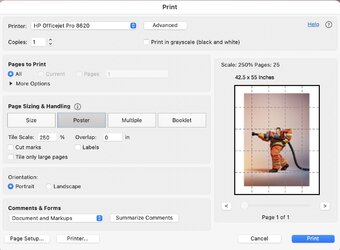
The thing is i already have PDF file for the camera lens test, i noticed when i import to Photoshop it messes up the smallest lines. Is there way to import pixel perfect?Hi @PutinHuilo
Did not know about that limitation yet you can always rotate the image in photoshop 90 degrees first and the printing in portrait in Adobe Reader should work (I think)
John Wheeler
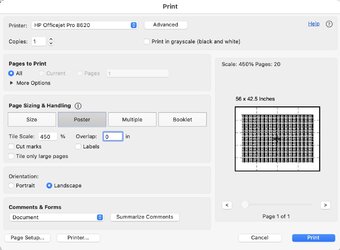
Great find, thank you.Hi @PutinHuilo
Once any PDF vector element is rasterized in Photoshop you can lose some detail. There are some workarounds yet I may have an easier solution for you.
Is the supplied file the one you want to print out to many pages?
If yes, this likely can be done in Adobe Reader though I understand some of the issues.
Here are the steps I took below to get the landscape cutting to a size of 56 inches wide and 42.5 inches highe cut into 4 legal pages wide and 5 legal pages high (20 in all).
- in the print panel, set the paper size for your particular print to legal size
- turn off the checkbox "file only large papers"
- Increase the tile up (I used 450% yet the idea is to tile up until the print size shown is the size you want (in my example 56 inches wide and 42.5 inches high). As you increase of drease the tile size it will shift from landscape and portrait cuts (software "trying" to be helpful).
- In poster mode the portrait and landscape checkboxes have no impact as far as I an tell.
- Note that the overlap amount may have an impact on the needed magnification yet I have not tried that out.
I think you might have to experiment to see if you can get what you want.Great find, thank you.
I have printed today however even with Poster mode from adobe reader, printer still put an margin on pages (edge of paper is empty space) i checked in the shop and found no option to disable margins, now have to trim every page.
Perhaps next time i will do the print to PDF and then just print each page from PDF in regular mode, because even people in the print shop also were clueless on how to disable the border in poster mode.
