Washouglie
New Member
- Messages
- 2
- Likes
- 0
I am using Photoshop 2020 monthly subscription on a PC tower, Windows 10. When I click on the New Layer (+box) icon at bottom of PS Layers Palette to insert a new layer, it is opaque, not transparent. On my laptop, the new layer is transparent. How do I make the new layer on my tower transparent upon creation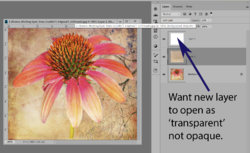 , too? Thank you.,
, too? Thank you.,
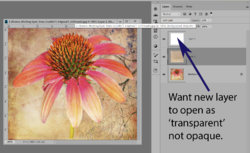 , too? Thank you.,
, too? Thank you.,