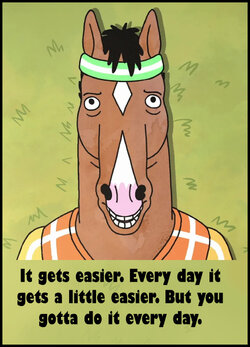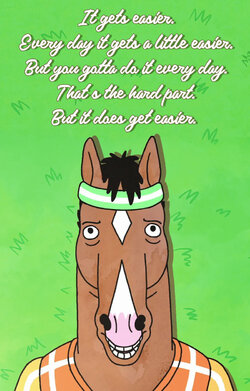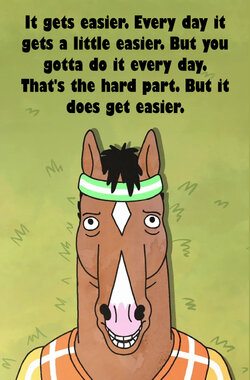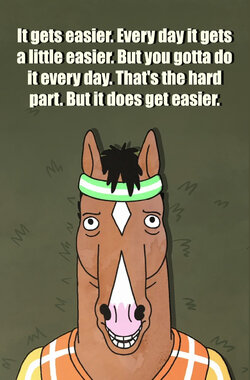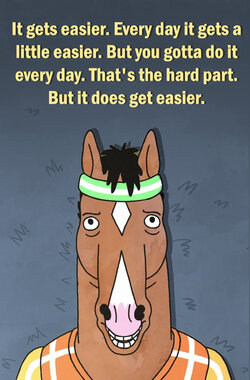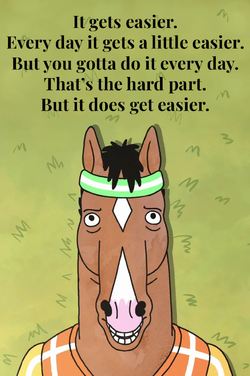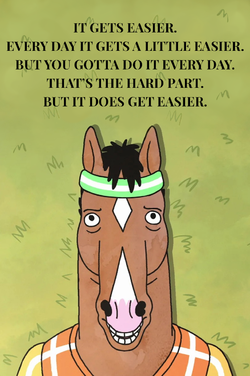matedsnitmr
New Member
- Messages
- 4
- Likes
- 0
Hello all!
I would like to have the quote from the Bojack Horseman series added above image below:
It gets easier. Every day it gets a little easier. But you gotta do it every day. That's the hard part. But it does get easier.
Font should be a good one for quotes. I was thinking about Playfair Display but it can be another one too, feel free!
Could you make one with all letters capitalized and another with only the first letter of each sentence capitalized please? Not sure what would give the best effect..
I think black should be fine but it can be another high contrasting colour too (dark brown?).
Background also the green of the grass.
Thanks in advance!

I would like to have the quote from the Bojack Horseman series added above image below:
It gets easier. Every day it gets a little easier. But you gotta do it every day. That's the hard part. But it does get easier.
Font should be a good one for quotes. I was thinking about Playfair Display but it can be another one too, feel free!
Could you make one with all letters capitalized and another with only the first letter of each sentence capitalized please? Not sure what would give the best effect..
I think black should be fine but it can be another high contrasting colour too (dark brown?).
Background also the green of the grass.
Thanks in advance!