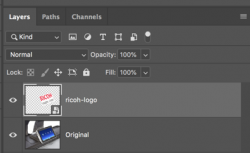nkaretnikov
New Member
- Messages
- 1
- Likes
- 0
Hello!
A fellow of mine created a nice .psd file

As you can see, on a MFD screen there's a smartobject and its borders perfectly match those of the MFD's touchscreen
I have no idea how to do that. There should, I believe, be a way to first define borders of the screen and than just make smartobject fit there
Would you please suggest a way to achieve that?
A fellow of mine created a nice .psd file

As you can see, on a MFD screen there's a smartobject and its borders perfectly match those of the MFD's touchscreen
I have no idea how to do that. There should, I believe, be a way to first define borders of the screen and than just make smartobject fit there
Would you please suggest a way to achieve that?