Photoshop Gurus Forum
Welcome to Photoshop Gurus forum. Register a free account today to become a member! It's completely free. Once signed in, you'll enjoy an ad-free experience and be able to participate on this site by adding your own topics and posts, as well as connect with other members through your own private inbox!
You are using an out of date browser. It may not display this or other websites correctly.
You should upgrade or use an alternative browser.
You should upgrade or use an alternative browser.
Aged picture
- Thread starter Msainz
- Start date
- Messages
- 24,117
- Likes
- 13,708
I think you created an awesome effect that looks really great!
However............I think it looks more like grunge effect than an aged effect. I see what you were going for though, maybe tone it down some as this is a bit overdone.
Also, you might try aging a subject matter that will lend itself to actually being aged. A modern dirtbike is not a convincing object!
Maybe try a human subject like this....
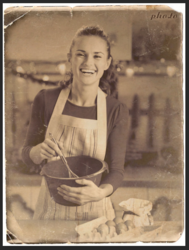
This is a modern photo of a woman with a 1920's hairstyle...............now this would be a good subject for aging!

However............I think it looks more like grunge effect than an aged effect. I see what you were going for though, maybe tone it down some as this is a bit overdone.
Also, you might try aging a subject matter that will lend itself to actually being aged. A modern dirtbike is not a convincing object!
Maybe try a human subject like this....
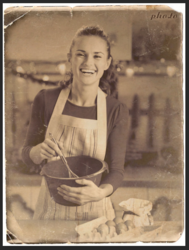
This is a modern photo of a woman with a 1920's hairstyle...............now this would be a good subject for aging!

It's a good job, in my opinion, a little excessive, you put a mustache on the poor girl.... 
 .
.
About things I would do on the picture is to try to remove some of the focus, I wouldn't add so much dark, I'm not an expert but all the pictures of that style I saw its usually the opposite , but if you add the dark area you have to add it to the necklace as well.
If you add the white spots, don't make it pure white, it makes it lose realism.
Cheers!

 .
.About things I would do on the picture is to try to remove some of the focus, I wouldn't add so much dark, I'm not an expert but all the pictures of that style I saw its usually the opposite , but if you add the dark area you have to add it to the necklace as well.
If you add the white spots, don't make it pure white, it makes it lose realism.
Cheers!
- Messages
- 24,117
- Likes
- 13,708
I will skip obvious or personal choices like color, light etc.
The important things, in my opinion, are these ones:
First, after doing some of the obvious thinks like desaturate and adjust the light y combined the image and convert it to an intelligent object to add the filter of blur and pixelate at low opacities to the image to remove some of the quality.
After that, I lowered the contrast a lot..... to get that effect of wasted.
to get that effect of wasted.
Then I add some classical soft focus to get that gloss in the light I mentioned in the other post I usually saw in this kind of pictures.
finally added some old paper texture.
after that, I search for a real image of an old picture and added the work and some shadows ^^.
I think that's all!
The important things, in my opinion, are these ones:
First, after doing some of the obvious thinks like desaturate and adjust the light y combined the image and convert it to an intelligent object to add the filter of blur and pixelate at low opacities to the image to remove some of the quality.
After that, I lowered the contrast a lot.....
 to get that effect of wasted.
to get that effect of wasted.Then I add some classical soft focus to get that gloss in the light I mentioned in the other post I usually saw in this kind of pictures.
finally added some old paper texture.
after that, I search for a real image of an old picture and added the work and some shadows ^^.
I think that's all!
One thing I would like to add is looking at the dress and photography style if I was looking for realism and not practice I wouldn't have done it that much... she looks like from 1920 (movie star style) and my photography looks like from 1850 (old west - Lincon style) 






