Hello everyone,
I'm trying to animate trees in a game I'm creating for learning purpose.
It is mostly 6 to 9 images looping. I managed to do that one and it's far from perfect as it is mostly moving 2 light foliage layers left and right but i didn't manage to do better.
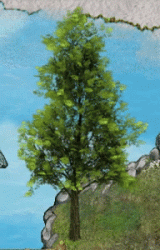
I am trying to animate a weeping willow for a few days without success and it's far more complicated to have something that doesn't make your eyes bleed.
Does someone knows what technique I should use to do it ? Moving layers won't work on that one and I don't think I can use bones in Photoshop like in 3D programs.

I'm trying to animate trees in a game I'm creating for learning purpose.
It is mostly 6 to 9 images looping. I managed to do that one and it's far from perfect as it is mostly moving 2 light foliage layers left and right but i didn't manage to do better.
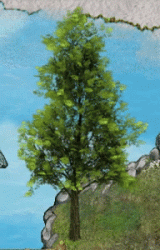
I am trying to animate a weeping willow for a few days without success and it's far more complicated to have something that doesn't make your eyes bleed.
Does someone knows what technique I should use to do it ? Moving layers won't work on that one and I don't think I can use bones in Photoshop like in 3D programs.



