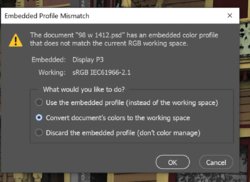Hi - lost my settings and now I'm not sure what to do about color profile.
Using Photoshop CC on Windows 10 laptop
I do renderings of house colors for people.
When I open up a photo in PS a screen pops up asking about the color profile. See attached.
I actually don't remember what I did before since I lost my settings but I choose Convert documents color to the working space. I thought this would be most accurate for some people may not even have a color profile. The problem is when I do that and add paint colors the colors are very drab and unnatural and don't match the paint chart. Name at top ends in RGB/8)*
If I choose the top option - Use the Embedded Profile Instead of Working Space. Here the colors I apply look correct but I would think that I need to use my working space right? Also the name at the top ends in RGB/8*)*
Please help me for the colors are very important to be correct. I do NOT use a printer. My work is for monitor viewing.
Do my Color settings look correct - please see attached.
Thanks!
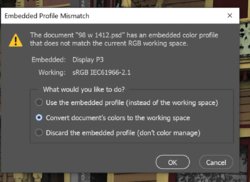

Using Photoshop CC on Windows 10 laptop
I do renderings of house colors for people.
When I open up a photo in PS a screen pops up asking about the color profile. See attached.
I actually don't remember what I did before since I lost my settings but I choose Convert documents color to the working space. I thought this would be most accurate for some people may not even have a color profile. The problem is when I do that and add paint colors the colors are very drab and unnatural and don't match the paint chart. Name at top ends in RGB/8)*
If I choose the top option - Use the Embedded Profile Instead of Working Space. Here the colors I apply look correct but I would think that I need to use my working space right? Also the name at the top ends in RGB/8*)*
Please help me for the colors are very important to be correct. I do NOT use a printer. My work is for monitor viewing.
Do my Color settings look correct - please see attached.
Thanks!