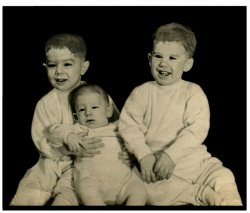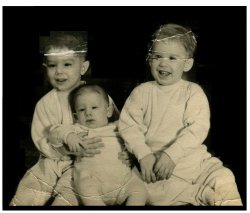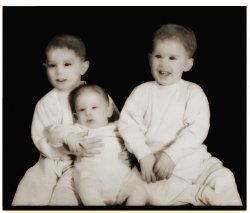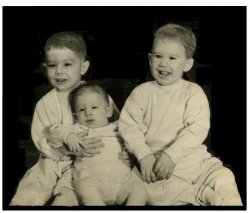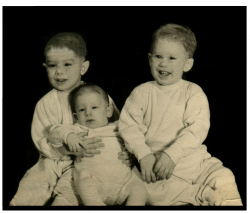Photoshop Gurus Forum
Welcome to Photoshop Gurus forum. Register a free account today to become a member! It's completely free. Once signed in, you'll enjoy an ad-free experience and be able to participate on this site by adding your own topics and posts, as well as connect with other members through your own private inbox!
You are using an out of date browser. It may not display this or other websites correctly.
You should upgrade or use an alternative browser.
You should upgrade or use an alternative browser.
Specific Assistance with photo repair
- Thread starter ctcr
- Start date
JeffK
Guru
- Messages
- 2,667
- Likes
- 3,100
Took a try at it - slowly and carefully. This was a toughie. Left the original tone and mostly worked on the cracks in the emulsion.
There's still more that can be done and I'll continue to work on it.
Wonderful image - I assume these are brothers and you're one of them?
Thanks for the opportunity to work on this!
- Jeff
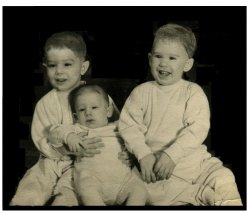
There's still more that can be done and I'll continue to work on it.
Wonderful image - I assume these are brothers and you're one of them?
Thanks for the opportunity to work on this!
- Jeff
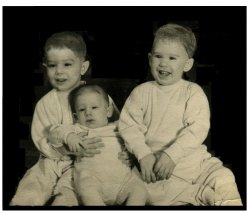
JeffK
Guru
- Messages
- 2,667
- Likes
- 3,100
Hi Tom - sorry for delay in responding. Hit hatd by the storm yesterday - power out, connections and phones down. Soon as power returns, will jump on this and do the additional edits.Jeff,
I am the one one the right. If you could make the faces sharper I would appreciate it. Where it is a pretty nice. I like the vintage repair t# 2 the best because of the sharpness of the faces
Thank, I am most appreciative.
Tom Russe
Stay safe out there!
- Jeff
douellette
New Member
- Messages
- 2
- Likes
- 0
Jeff, amazing work!!! Wow!
JeffK
Guru
- Messages
- 2,667
- Likes
- 3,100
@douellette - Hi Tom - finally back online after power outage lasting 7 days. I did a little sharpening as you requested and some minor cleanups. Didn't want to overdo it.
Thanks again for the opportunity to help you with this one. Have to keep these images from disappearing!
- Jeff
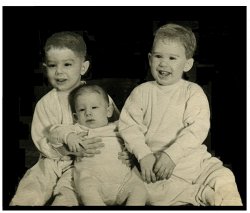
Thanks again for the opportunity to help you with this one. Have to keep these images from disappearing!
- Jeff
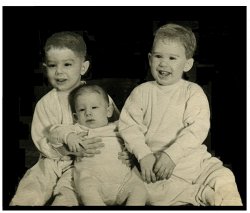
CTR - Here is my attempt. I used a masking technique for cracks that I learned in Ctein's book Digital Restoration From Start To Finish. The steps are as follows:
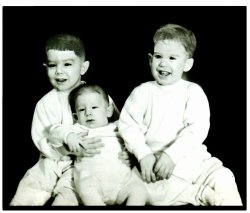
- Run the Find Edges Filter on the photo (Filter – Stylize – Find Edges).
- Next look at channels and pick the channel that shows the cracks the best without showing other photographic detail
- Save that channel as a grayscale image (Image – Mode – Grayscale) and discard the other channels
- Apply Gaussian blur to broaden the edges of the cracks (1.2 setting)
- Add a curve adjustment to make the cracks much blacker
- Flatten and Invert the image to make the cracks white
- Save image as a mask
- Open original image and create an alpha channel.
- Open mask, select all and copy
- Click on original and select the alpha channel – select all. Paste the mask into the alpha channel
- Load mask in photos (Select – Load Selection – Alpha 1 – invert
- Apply a Median Noise Filter to the image
- Deselect (Select – Deselect)
- This should have eliminated a lot of the cracks. Finish up with spot healing brush or clone tool and other tools and adjustments. I spent about 20 minutes on this step doing a quick job. There is still a lot of work that could be done to make it really good.
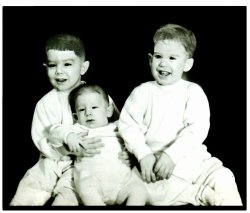
Last edited:
looks promising. Currently the eyes are lost, everything is over whitened, the contrast between and the hair is a little much and the clothes have lost a lot of folds. You probably already this. Eliminating the cracks would be wonderful. Thank you for continuing to work on the photo. Somehow I think you are having fun with the challenge. The original photo is 64 years old.
Thanks again.
Tom
Thanks again.
Tom
Thanks for the feedback, Tom. I'm trying to learn how to preserve original detail like Jeff did in his restoration of your photo. Maybe if you tried the masking technique on Jeff's work it would eliminate many of the cracks but preserve his detail.looks promising. Currently the eyes are lost, everything is over whitened, the contrast between and the hair is a little much and the clothes have lost a lot of folds. You probably already this. Eliminating the cracks would be wonderful. Thank you for continuing to work on the photo. Somehow I think you are having fun with the challenge. The original photo is 64 years old.
Thanks again.
Tom
I'll start over and try to preserve detail while doing repairs. I wait to do the masking technique until the repairs are finished. What dpi did you can the picture? The cracks mask technique works best if you scan at 1,200 dpi or higher.
Last edited:
I am not at level with Photo Shop. That is why sent it to you guys for help. I am very pleased with where we are now if you would compare it to original I sent. That is where my skill to me, no more.
If you want to play with it some more, I'd like to see how you are doing. I have been told it is a very challenging repair. I know it is way past my ability. Remember the photo is very old and some of the lines may have been there since it was taken. It is a fantastic where it is. If you want to try to get it perfect, I would love to see how you are progressing. I don't know whether you keep portfolios of your work, fixing this might qualify. Thanks for all you are doing. My critics are from a layman, so I have no idea how hard it to fix things. Please take them with a truck full of salt.
Tom
If you want to play with it some more, I'd like to see how you are doing. I have been told it is a very challenging repair. I know it is way past my ability. Remember the photo is very old and some of the lines may have been there since it was taken. It is a fantastic where it is. If you want to try to get it perfect, I would love to see how you are progressing. I don't know whether you keep portfolios of your work, fixing this might qualify. Thanks for all you are doing. My critics are from a layman, so I have no idea how hard it to fix things. Please take them with a truck full of salt.
Tom
At what dpi did you scan the photo, Tom?I am not at level with Photo Shop. That is why sent it to you guys for help. I am very pleased with where we are now if you would compare it to original I sent. That is where my skill to me, no more.
If you want to play with it some more, I'd like to see how you are doing. I have been told it is a very challenging repair. I know it is way past my ability. Remember the photo is very old and some of the lines may have been there since it was taken. It is a fantastic where it is. If you want to try to get it perfect, I would love to see how you are progressing. I don't know whether you keep portfolios of your work, fixing this might qualify. Thanks for all you are doing. My critics are from a layman, so I have no idea how hard it to fix things. Please take them with a truck full of salt.
Tom
Tom - Stayed with the detail this time. Made repaurs first with Clone tool then used the cracks masking technique to get rid of all the small cracks - primarily in the pajamas. Lastly ran it through Remini app to sharpen the faces. Hope you like these results better.
If you're trying to learn how to repair old photos using Photoshop, I can send you some good resource suggestions - books and video training courses.
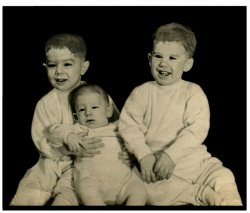
If you're trying to learn how to repair old photos using Photoshop, I can send you some good resource suggestions - books and video training courses.