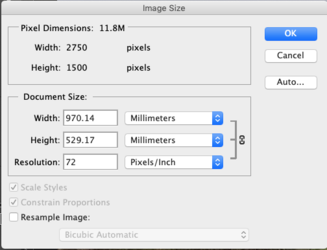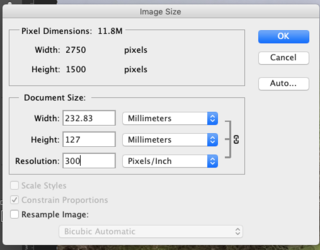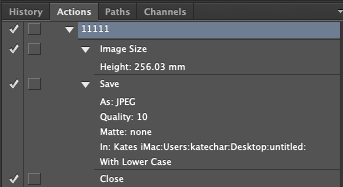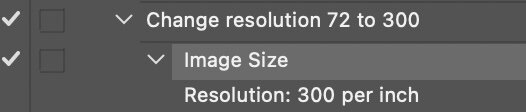Automate batch of images (with differing width and heights) to 300dpi, where am I going wrong?
I know how to create an action and how to automate an action on a bunch of files.
My problem is this:
I have a folder of images, they are probably all 72dpi, but they will be all sorts of different widths and heights ie might be square, might be landscape might be portrait. I need to change them all to 300dpi, and to scale down the width and height of image in proportion (to achieve maximum magazine printing size).
I can make an action to do this, and below is an example of my image size box before, and after I have told it what dpi size I wanted whilst making the Action.
However, when I look at the action details, it says 'Image size' Height: 256.03mm, not 'make image 300dpi'
Then, when I use the action to batch automate a folder of images, it sizes all images to the height of the photo I created the Action with (ie in this case 256.03mm), and the dpi can go more than 300dpi, or less. I will only achieve a 300dpi image is the image is exactly the same size as the one I used to create the Action.
My created action is changing the height, and then adjusting the dpi in proportion. I want it to be the other way around, change the dpi, and then adjust the height and width in proportion.
What am I doing wrong, I've been going around in circles trying to figure it out, and am now tearing my hair out. I have this problem often, can never solve it and end up opening each images individually and resizing to 300, which is monotonous and a time sink.
Any information would be gladly received!
Regards
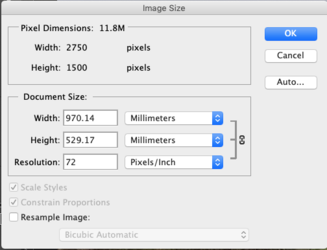
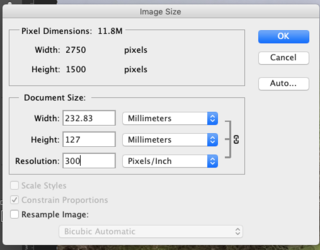
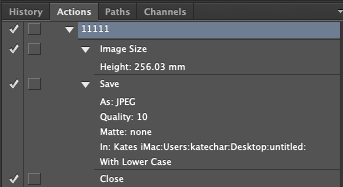
I know how to create an action and how to automate an action on a bunch of files.
My problem is this:
I have a folder of images, they are probably all 72dpi, but they will be all sorts of different widths and heights ie might be square, might be landscape might be portrait. I need to change them all to 300dpi, and to scale down the width and height of image in proportion (to achieve maximum magazine printing size).
I can make an action to do this, and below is an example of my image size box before, and after I have told it what dpi size I wanted whilst making the Action.
However, when I look at the action details, it says 'Image size' Height: 256.03mm, not 'make image 300dpi'
Then, when I use the action to batch automate a folder of images, it sizes all images to the height of the photo I created the Action with (ie in this case 256.03mm), and the dpi can go more than 300dpi, or less. I will only achieve a 300dpi image is the image is exactly the same size as the one I used to create the Action.
My created action is changing the height, and then adjusting the dpi in proportion. I want it to be the other way around, change the dpi, and then adjust the height and width in proportion.
What am I doing wrong, I've been going around in circles trying to figure it out, and am now tearing my hair out. I have this problem often, can never solve it and end up opening each images individually and resizing to 300, which is monotonous and a time sink.
Any information would be gladly received!
Regards