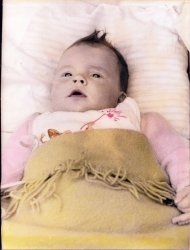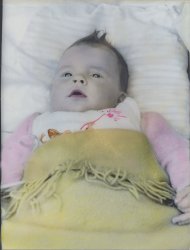Hello
Could someone kindly restore this photo for me of my Mother as a baby, which I have uploaded as a PSD file. There are a few blemishes which I have been unsuccessful in restoring with my limited skills, which mainly involve Clone and Heal brushes.
Photo: https://www.dropbox.com/s/ylrishau02k0338/Mum Baby-600.psd?dl=0
Thank you in advance
Could someone kindly restore this photo for me of my Mother as a baby, which I have uploaded as a PSD file. There are a few blemishes which I have been unsuccessful in restoring with my limited skills, which mainly involve Clone and Heal brushes.
Photo: https://www.dropbox.com/s/ylrishau02k0338/Mum Baby-600.psd?dl=0
Thank you in advance