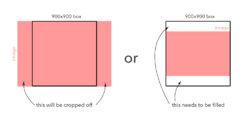idastenseth
New Member
- Messages
- 3
- Likes
- 0
I've been trying to resize a batch of images that's already 405x350 to 900x900. What I experience is that the images ends up being either 900x1200 og 900x(smaller).
I need to change all my images from rectangular to square to fit onto my webshop. Is there any other way to do this, for example doing a batch job that places the original picture onto a background that 900x900?
I would love to get some help, and I apologize for the bad explanation, but maybe somebody understands and knows how to do his easily
I need to change all my images from rectangular to square to fit onto my webshop. Is there any other way to do this, for example doing a batch job that places the original picture onto a background that 900x900?
I would love to get some help, and I apologize for the bad explanation, but maybe somebody understands and knows how to do his easily