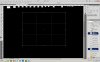Hi,
I couldn't use the crop tool: when I want to crop any area, the big black-colored area occures and preventing me to see what I want to crop... Before, with my photoshop, I didn't have a such trouble, I attached a print-screen and it explains more accurate...
I couldn't use the crop tool: when I want to crop any area, the big black-colored area occures and preventing me to see what I want to crop... Before, with my photoshop, I didn't have a such trouble, I attached a print-screen and it explains more accurate...