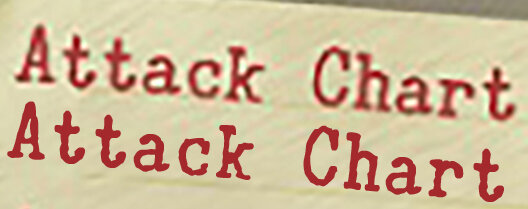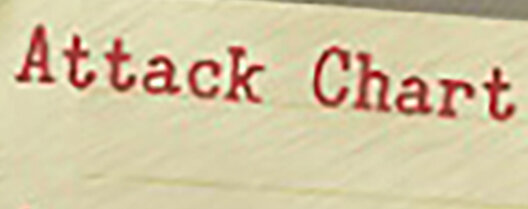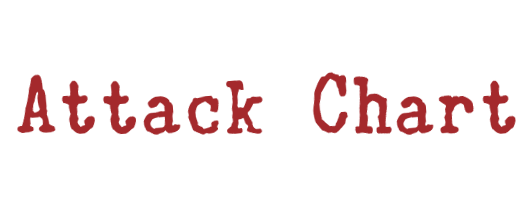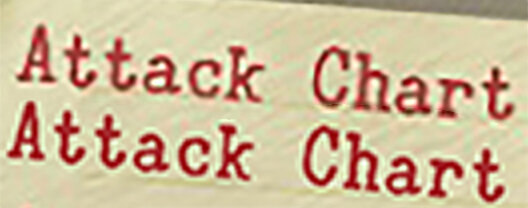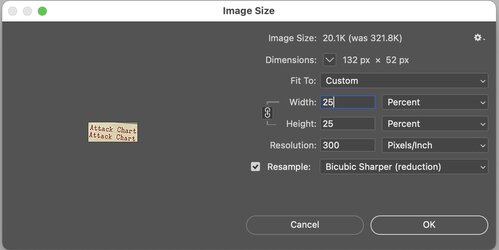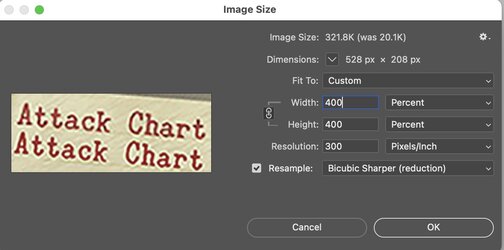AiaceT
Member
- Messages
- 6
- Likes
- 0
Hi to everyone and thanks in advance to all the gurus that will join this thread.
I'm trying to transform a text to look like the original text. In the photo, the original text is on the first row, the text I'm trying to modify is the second one below. The original text has some blur, some patterns or some disturb and look like old and partially deleted. That the effect I have to clone.
Unfortunately I know almost nothing about Blending Options or other techniques to reach my goal. Could someone tell me how to do this?
Thanks a lot for the support you'll give me and for the time spent on my help request
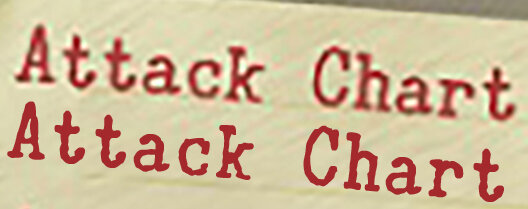
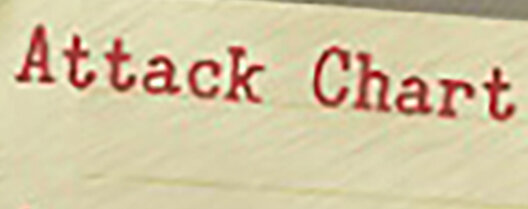
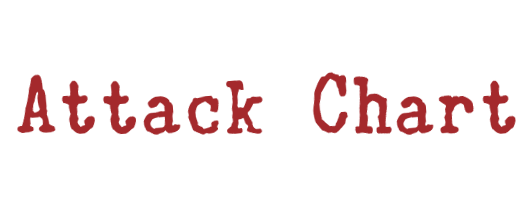
I'm trying to transform a text to look like the original text. In the photo, the original text is on the first row, the text I'm trying to modify is the second one below. The original text has some blur, some patterns or some disturb and look like old and partially deleted. That the effect I have to clone.
Unfortunately I know almost nothing about Blending Options or other techniques to reach my goal. Could someone tell me how to do this?
Thanks a lot for the support you'll give me and for the time spent on my help request