Njenkins0013
Member
- Messages
- 6
- Likes
- 0
Welcome to Photoshop Gurus forum. Register a free account today to become a member! It's completely free. Once signed in, you'll enjoy an ad-free experience and be able to participate on this site by adding your own topics and posts, as well as connect with other members through your own private inbox!

I know the pain of having to choose between a part of the image you liked for the cover just so it fits proportion, and wanted to avoid that. When I tried finding a similar image on the net I found a better resolution one that scales in proportion to 6"X8". I just dragged the image horizontally 1" to suit the desired proportion hoping the now distorted horizontally oblong image does not appear skewed. I then added a 1 inch trim on all sides as shown here.The entire image on the cover would be best. The size of the cover is 6”x9”
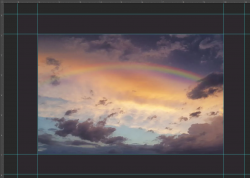


Note: If your book is Portrait, as in 9" is the height and not width, then of course all the above images will not help.
