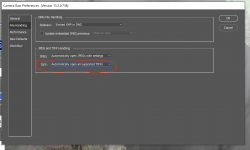knowoneuno
Well-Known Member
- Messages
- 114
- Likes
- 11
I have used the camera raw "upright" adjustments for years, where you can change the vertical, the horizontal, rotation, scale, etc., and now sometimes when I am trying to straighten up a photo for an aircraft interior, the end results that come out, after I hit the "A" button, are very weird, compared to the past.
Anyone else running into this problem?
I can put a screen shot on the thread, if needed.
I know it doesn't work "perfectly" every time, but I get about a 90% success rate on it.
Anyone else running into this problem?
I can put a screen shot on the thread, if needed.
I know it doesn't work "perfectly" every time, but I get about a 90% success rate on it.