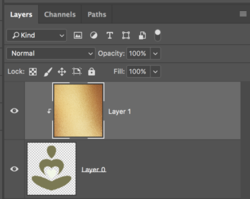puraclassic
New Member
- Messages
- 2
- Likes
- 0
Hey, I want to add this gold foil to my image but I'm really struggling to figure out how. Basically I just want the image colour to look like the gold foil.
If somebody could do this for me or even just tell me how to do it so I can do it myself. Thank you.
If somebody could do this for me or even just tell me how to do it so I can do it myself. Thank you.