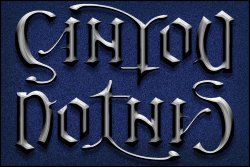ex_teacher
Guru
- Messages
- 568
- Likes
- 1,177
So this is basically a combination of ‘Challenge’ and ‘Show Your Work’…. maybe ‘Show and Tell’.
This “Can You Do This’ graphic is an ambigram. Various versions were created in Corel Draw and/or Illustrator and passed to Photoshop for a background and layer style. And there are a lot of versions. Ambigram design dictates the need to be read, right side up or upside down or some other type of symmetry. Done well, it should be legible and look like it was an effortless design by the artist. In this case the viewer can attest to how legible it is but I assure you it is not effortless, at least for me. If you have spare time, you might want to create your own ambigram(s) and if not, here are two variants of what I found to be a very interesting project.
These are strictly speaking pseudo-ambigrams in that the directional lighting causes the two halves to lose symmetry because both are lit from a single light source. Basically I like the look of these chrome/pewter-like bevel and emboss, technicalities be damned.

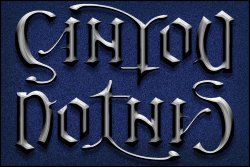
This “Can You Do This’ graphic is an ambigram. Various versions were created in Corel Draw and/or Illustrator and passed to Photoshop for a background and layer style. And there are a lot of versions. Ambigram design dictates the need to be read, right side up or upside down or some other type of symmetry. Done well, it should be legible and look like it was an effortless design by the artist. In this case the viewer can attest to how legible it is but I assure you it is not effortless, at least for me. If you have spare time, you might want to create your own ambigram(s) and if not, here are two variants of what I found to be a very interesting project.
These are strictly speaking pseudo-ambigrams in that the directional lighting causes the two halves to lose symmetry because both are lit from a single light source. Basically I like the look of these chrome/pewter-like bevel and emboss, technicalities be damned.