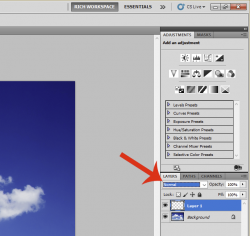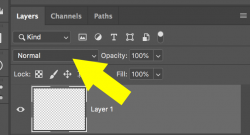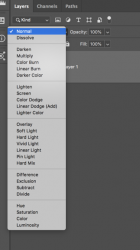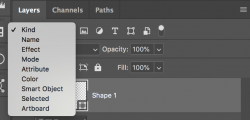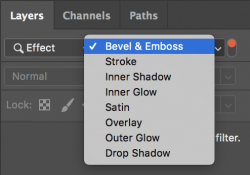I've not used Blending Modes for quite a few years now and after not finding them conveniently located at the top of the PS window I look up their location. It says they are in the layers dropdown opposite 'normal'. I don't see the word normal. They used to be right at the top under window or something like that. I never had to look for them. Does anyone know how to get the dropdown for the various modes?
These are the instructions I found for PSCC 2020.
"To use a Layer Blending mode, you need to have a document with at least two layers present. At the top of the Layers palette, you'll see an option that says Normal. Click the drop-down menu to see all the available modes. Select one of the modes to see the result in your document window." Thank you.
These are the instructions I found for PSCC 2020.

"To use a Layer Blending mode, you need to have a document with at least two layers present. At the top of the Layers palette, you'll see an option that says Normal. Click the drop-down menu to see all the available modes. Select one of the modes to see the result in your document window." Thank you.