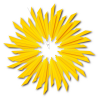SPWA
Power User
- Messages
- 445
- Likes
- 298
I have drawn the pattern below in Ai, in hope that it will be a segment of a circular pattern. Now, I need to rotate the pattern, so it fits another 11 times around a circle (like a clock face.)
I've tried flipping a copy of it, then rotating both at various distances, and degrees of rotation, but I can't seem to get it right. Any input as to where my maths is failing, would be awesome.
It doesn't matter if it needs to be stretched horizontally to alter the edge angle slightly, and the inner part will be covered with a circle so the inside jagged edges aren't a problem.
EDIT: I think I should probably redo the initial segment. They seem too big to make the circle.
I've tried flipping a copy of it, then rotating both at various distances, and degrees of rotation, but I can't seem to get it right. Any input as to where my maths is failing, would be awesome.
It doesn't matter if it needs to be stretched horizontally to alter the edge angle slightly, and the inner part will be covered with a circle so the inside jagged edges aren't a problem.
EDIT: I think I should probably redo the initial segment. They seem too big to make the circle.
Last edited: