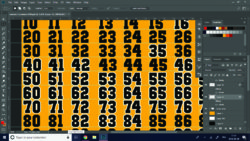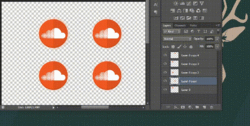kustomgoaliebucket
New Member
- Messages
- 4
- Likes
- 0
Hi guys
I'm working on a file that as number from 0-99 wich are separated in there own layer so i can pick only the number that i need for the team . How can I change the color of the whole lot without using bucket on every single layer Its so time consuming when I have large amount of color change to do. Ive tried different thing who obviously didn't work for me. Please post precise instructions as french is my first language
Thanks a lot for the help
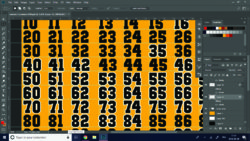
I'm working on a file that as number from 0-99 wich are separated in there own layer so i can pick only the number that i need for the team . How can I change the color of the whole lot without using bucket on every single layer Its so time consuming when I have large amount of color change to do. Ive tried different thing who obviously didn't work for me. Please post precise instructions as french is my first language
Thanks a lot for the help