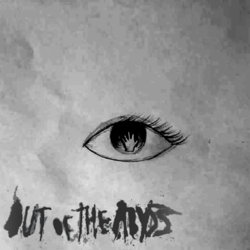Hi all,
I've requested this before with a different image and you guys did an amazing job. However, I don't want to bother you guys with this every time so if you could make this image bigger while preserving as much quality as possible that'd be great and I'd love a little explaination of how you did it. Doesn't have to be a step by step tutorial, just the term/function should do. I've followed some videos on Youtube but they often work in specific scenarios only or they just suck conpared to what you guys came up with last time I asked.
Here's the image:
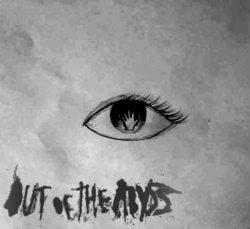
I'd like it to be equal size for the width and height, if stretching isn't an option some cutting from the top is fine too. Personally I was aiming for 1400x1400 but I can imagine that that's impossible without messing with the quality alot so anything bigger helps. Thanks in advance!
I've requested this before with a different image and you guys did an amazing job. However, I don't want to bother you guys with this every time so if you could make this image bigger while preserving as much quality as possible that'd be great and I'd love a little explaination of how you did it. Doesn't have to be a step by step tutorial, just the term/function should do. I've followed some videos on Youtube but they often work in specific scenarios only or they just suck conpared to what you guys came up with last time I asked.
Here's the image:
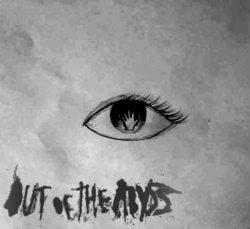
I'd like it to be equal size for the width and height, if stretching isn't an option some cutting from the top is fine too. Personally I was aiming for 1400x1400 but I can imagine that that's impossible without messing with the quality alot so anything bigger helps. Thanks in advance!