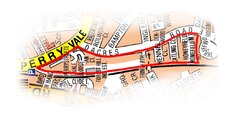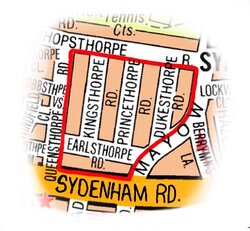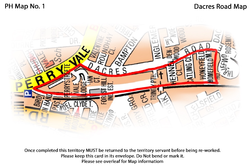Hi there,
I wonder if somebody could complete a project I have been given. I have just purchased Photoshop Elements to help me and I am just getting frustrated as I just cannot seem to get it right.
I wish to create and print some 6X4 cards which are made up of a image of a map merge and some text at the top and bottom of the card.
I want to ensure the map is a large as possible to fill the area between the text at the top and bottom.
I have attached examples of the two images that I would like to merge. the shape of the maps in the middle are all different but the text will alway in the same place.
I hope I have explain what is need clearly apologies if not clear.
If someone can advise the best way of doing this I would be so grateful.
I have managed to get some results but the map it either to big or to small when I get it to merge. I think what I need is to be able resize the map image for the best fit then merge.
Is this correct?
Kind Regards
Desmond
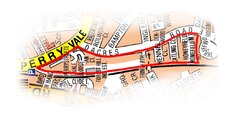
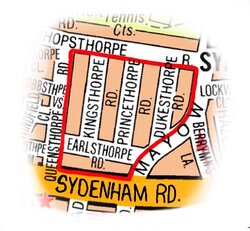

I wonder if somebody could complete a project I have been given. I have just purchased Photoshop Elements to help me and I am just getting frustrated as I just cannot seem to get it right.
I wish to create and print some 6X4 cards which are made up of a image of a map merge and some text at the top and bottom of the card.
I want to ensure the map is a large as possible to fill the area between the text at the top and bottom.
I have attached examples of the two images that I would like to merge. the shape of the maps in the middle are all different but the text will alway in the same place.
I hope I have explain what is need clearly apologies if not clear.
If someone can advise the best way of doing this I would be so grateful.
I have managed to get some results but the map it either to big or to small when I get it to merge. I think what I need is to be able resize the map image for the best fit then merge.
Is this correct?
Kind Regards
Desmond