Photoshop Gurus Forum
Welcome to Photoshop Gurus forum. Register a free account today to become a member! It's completely free. Once signed in, you'll enjoy an ad-free experience and be able to participate on this site by adding your own topics and posts, as well as connect with other members through your own private inbox!
You are using an out of date browser. It may not display this or other websites correctly.
You should upgrade or use an alternative browser.
You should upgrade or use an alternative browser.
complex selection
- Thread starter kvnovasco
- Start date
- Messages
- 24,206
- Likes
- 13,734
Hello and welcome. I have a question.............Why would you make a selection of the subject? Once done, you would still have missing information where the grass used to be. Selecting the grass makes better since if you were planing on a color change maybe, otherwise, your best bet is to get to work with the Clone Stamp Tool and replace the missing parts of the subject covered by the grass. No need to make a selection.
- Messages
- 2,687
- Likes
- 3,121
What you do and how you do it depends on what you want as a result...
What exactly are you trying to do?
Do you want to extract the girl and place her on a different background?
Do you want to isolate the girl, make changes, and place her back in the same background?
Just as a test, I used the quick selection tool, then went to select and mask, then used the refine mask tool.
Here are my results:
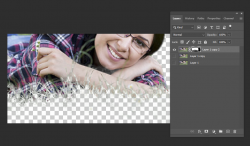
You would still have to do some cloning and brush work...but again it all depends on what your final goal is....
- Jeff
What exactly are you trying to do?
Do you want to extract the girl and place her on a different background?
Do you want to isolate the girl, make changes, and place her back in the same background?
Just as a test, I used the quick selection tool, then went to select and mask, then used the refine mask tool.
Here are my results:
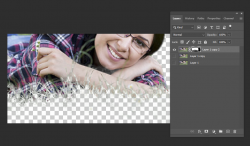
You would still have to do some cloning and brush work...but again it all depends on what your final goal is....
- Jeff
Hello and welcome. I have a question.............Why would you make a selection of the subject? Once done, you would still have missing information where the grass used to be. Selecting the grass makes better since if you were planing on a color change maybe, otherwise, your best bet is to get to work with the Clone Stamp Tool and replace the missing parts of the subject covered by the grass. No need to make a selection.
no the grass would still be there...just in a separate layer so i could edit on her without affecting grass at all
i'm just trying to challenge myself a bit tho took it too far with this one
guess it's impossible without painful brushing
- Messages
- 24,206
- Likes
- 13,734
OK, this makes sense. I saw you looking at threads about removing backgrounds so I thought this was your intention.no the grass would still be there...just in a separate layer so i could edit on her without affecting grass at all
Yes, these types of selections can be very challenging! But no matter how you arrive at the initial selection, some tedious brushwork will probably be needed.i'm just trying to challenge myself a bit tho took it too far with this one
guess it's impossible without painful brushing


