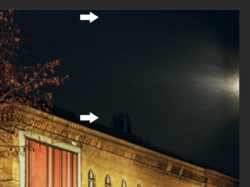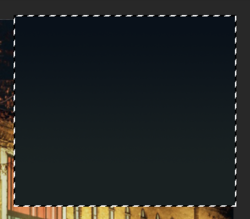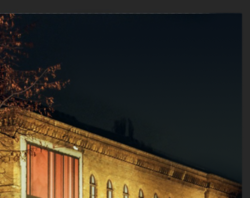_alexbrandt_
Well-Known Member
- Messages
- 71
- Likes
- 10
Hello,
I got pretty good at PS a year ago after doing a tons of tutorials, but I have gotten rusty again.
I have an image I shot on film a few weeks back. I would like to composit out the lens flare on the top right of the frame.
I'd like to try a few approaches. One where I darken slightly the area without removing the entire flare.
One where I remove the entire flare to make the look like dark blue, same color as next to the tree.
I was able to mask and try a clone stamp tool for the very tip of the flare (where its the brightest) but the transition to the sky then is the hard part.
Any recommendations on how to proceed would be great.

I got pretty good at PS a year ago after doing a tons of tutorials, but I have gotten rusty again.

I have an image I shot on film a few weeks back. I would like to composit out the lens flare on the top right of the frame.
I'd like to try a few approaches. One where I darken slightly the area without removing the entire flare.
One where I remove the entire flare to make the look like dark blue, same color as next to the tree.
I was able to mask and try a clone stamp tool for the very tip of the flare (where its the brightest) but the transition to the sky then is the hard part.
Any recommendations on how to proceed would be great.