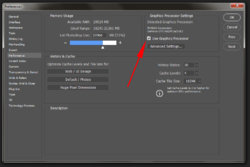WesternGuy
Active Member
- Messages
- 28
- Likes
- 8
When I try to use the CTRL>ALT>Z to perform a multiple correction, it also invokes a response from my graphics board software (GeForce), interfering with my attempt to do the multiple correction. I am not sure what to do, as sometimes I start doing something and perform the operation a few times before realizing that it isn't what I want. Is there any other alternative to invoking the "multiple" corrections operation which might be a "work around" for this graphic software problem?