steffmeister
Member
- Messages
- 7
- Likes
- 0
Hola señors and señoritas...
Forgive me for probably being stupid, but I just recently started using Adobe Photoshop, so I'm kind of a newbie still. I am using the CS4 Stonehenge v. 11.0 and everything has worked just fine for me - until now. I was just finishing a project where I wanted a wider aspect ratio, so I decided to use the 'content-aware scale' tool to drag the image a little wider. But I just can't seem to find it anywhere in the edit menu (where it's supposed to be, right?)! I got the idea from a video lesson which I made a screenshot from, so that you can see what I'm talking about:
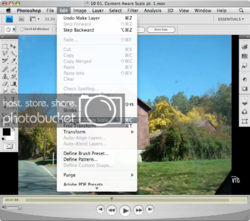
And this is what my edit menu looks like:

Am I just incredibly stupid or is this actual function not available in my version? Any ideas to what could possibly be wrong?
Thanks in advance...
Forgive me for probably being stupid, but I just recently started using Adobe Photoshop, so I'm kind of a newbie still. I am using the CS4 Stonehenge v. 11.0 and everything has worked just fine for me - until now. I was just finishing a project where I wanted a wider aspect ratio, so I decided to use the 'content-aware scale' tool to drag the image a little wider. But I just can't seem to find it anywhere in the edit menu (where it's supposed to be, right?)! I got the idea from a video lesson which I made a screenshot from, so that you can see what I'm talking about:
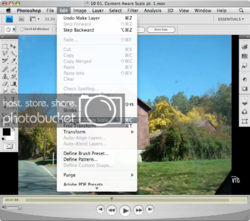
And this is what my edit menu looks like:

Am I just incredibly stupid or is this actual function not available in my version? Any ideas to what could possibly be wrong?
Thanks in advance...
