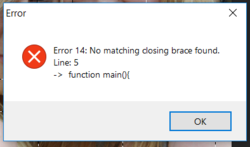Oh for Chrissake!
Well-Known Member
- Messages
- 83
- Likes
- 7
Hi,
I have a guitar chord chart. A collection of chords (5 x 5 grid) that I've copied and pasted into PS.
I would like to make multiple selections, selecting each chord individually and simultaneously. I do know that this is possible using the Marquee tool plus holding Shift. So I would have 25 individual selections on the same layer. From this point I COPY.
Problem begins here...
I want to be able to PASTE, all at once, into separate layers. My preference is paste into Illustrator, but pasting into PS is also fine.
The result will be 25 different individual layers, each layer will be its own guitar chord.
Thanks in advance!!
I have a guitar chord chart. A collection of chords (5 x 5 grid) that I've copied and pasted into PS.
I would like to make multiple selections, selecting each chord individually and simultaneously. I do know that this is possible using the Marquee tool plus holding Shift. So I would have 25 individual selections on the same layer. From this point I COPY.
Problem begins here...
I want to be able to PASTE, all at once, into separate layers. My preference is paste into Illustrator, but pasting into PS is also fine.
The result will be 25 different individual layers, each layer will be its own guitar chord.
Thanks in advance!!