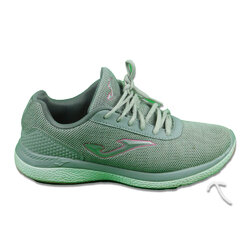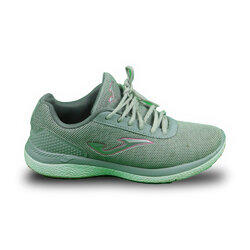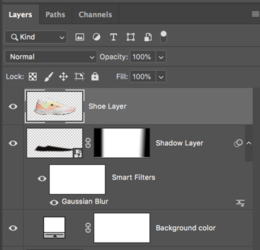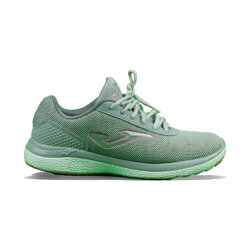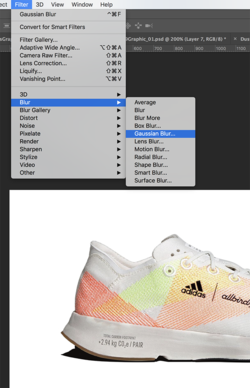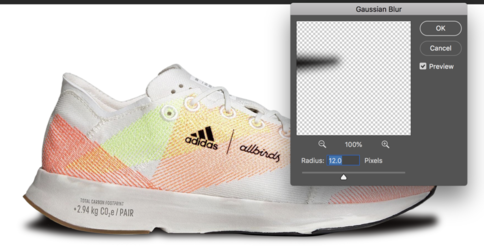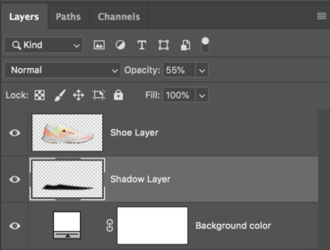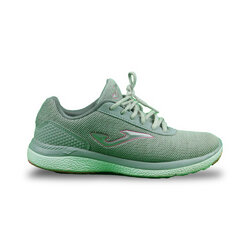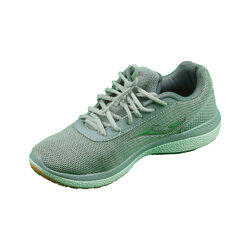dostoyevski
Member
- Messages
- 11
- Likes
- 0
hi, i'm trying to create a shadow on a shoe. For this I use adobe photoshop cs4, with 3d features. I create a plane on the floor and a point of light, and the shadow is created. But the problem is that said plane (the one on the floor) has to have a color to create the shadow. If I put it completely white, the shadow is not created. And the question is can I somehow create the shadow with the totally white floor plane.
This is my image:

This is my image: