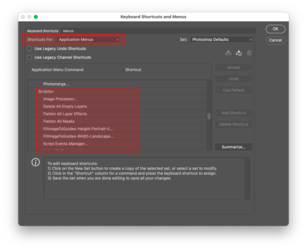AngrySiren
New Member
- Messages
- 1
- Likes
- 0
How can I create a shortcut that will run a script for me in Photoshop?
Unfortunately, under Edit -> keyboard Shortcuts I can only find plug-ins, not scripts.
I have the .jsx file in the Scripts folder. I can also run the script manually.
But I can't find the script to select under Edit -> keyboard Shortcuts. The individual scripts are not listed here under "File -> Scripts".
I am working on a MacBook Pro M1 Max 64GB RAM with Photoshop CC 24.1.0. And I can't find the error.
Unfortunately, under Edit -> keyboard Shortcuts I can only find plug-ins, not scripts.
I have the .jsx file in the Scripts folder. I can also run the script manually.
But I can't find the script to select under Edit -> keyboard Shortcuts. The individual scripts are not listed here under "File -> Scripts".
I am working on a MacBook Pro M1 Max 64GB RAM with Photoshop CC 24.1.0. And I can't find the error.